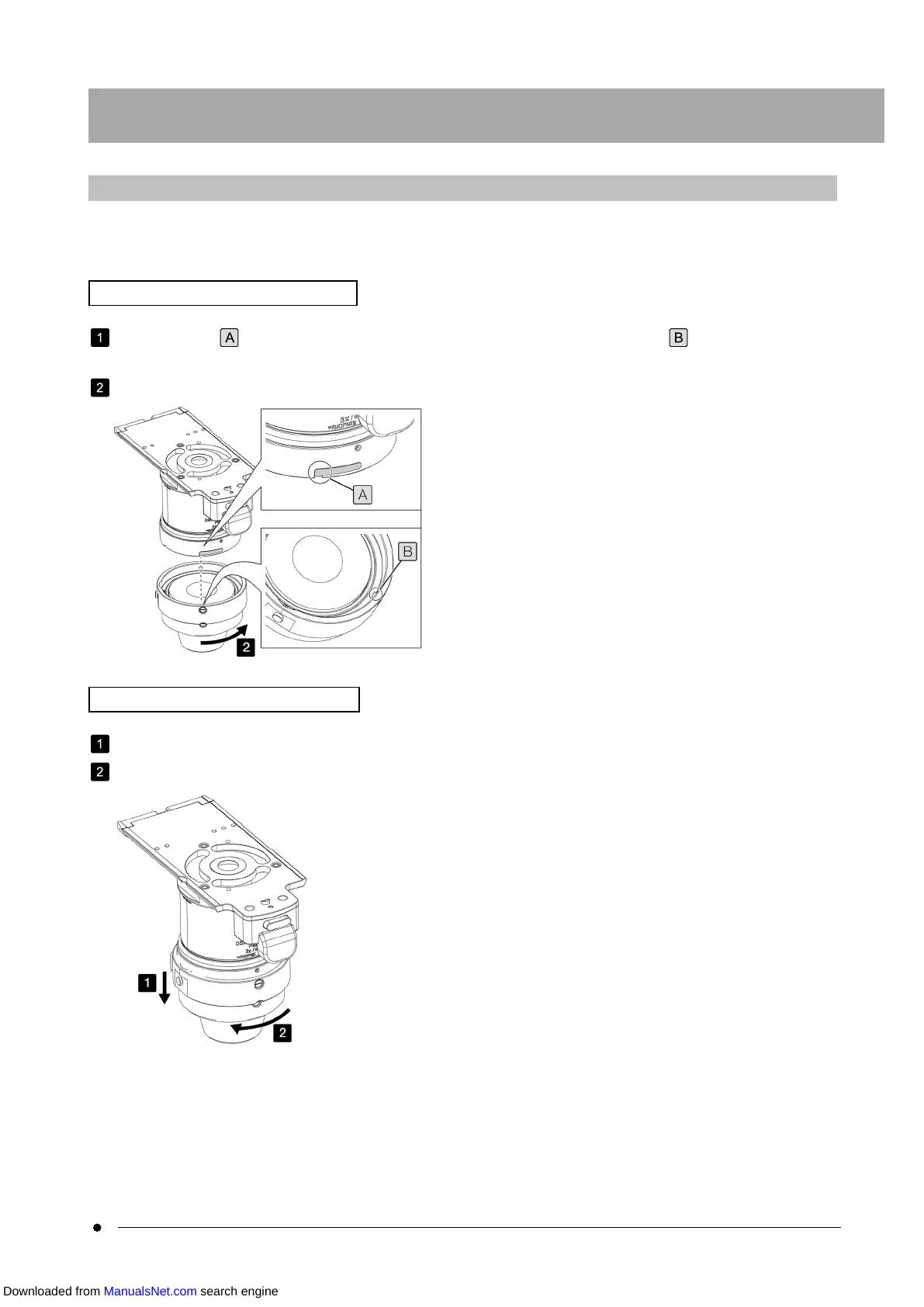DSX1000
8.8 Attachment/detachment of the diffused illumination adapter
The diffused illumination adapter can be attached only to the super long working distance objective lens (DSX10-
SXLOB1X, DSX10-SXLOB3X or DSX10-SXLOB10X).
Attaching the diffused illumination adapter
Align the groove of the super long working distance objective lens with the protrusion of the diffused
illumination adapter (DSX10-DIAD3X or DSX10-DIAD1X10X).
Attach the diffused illumination adapter by rotating it in right direction until the click sound is heard.
Detaching the diffused illumination adapter
Hold down the button of the diffused illumination adapter (DSX10-DIAD3X or DSX10-DIAD1X10X).
Rotate the diffused illumination adapter in left direction to detach it.
43
8.8 Attachment/detachment of the diffused illumination8. Assembly
Downloaded from ManualsNet.com search engine
