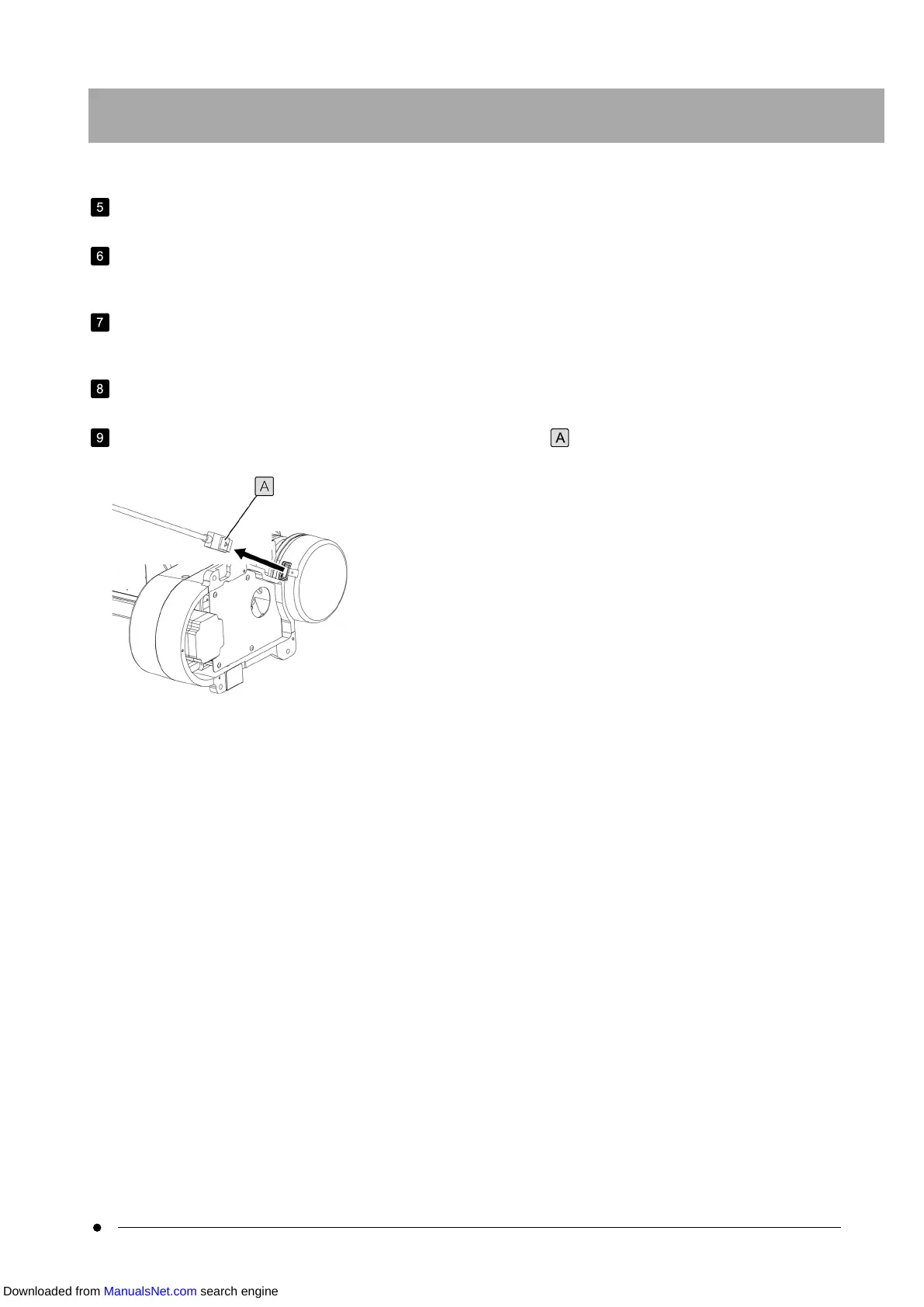DSX1000
Close the application and shutdown Windows.
Turn OFF the power switch on the back of the tilting frame DSX10-TF or the upright frame DSX10-UF. If you are using
the control box DSX10-CB, turn OFF the power switch on the back of the control box.
The procedures to attach the transport locks and detach the zoom head form the microscope frame are reverse to the
procedures of "Attaching the zoom head".
Place the detached zoom head on the desk with its left side facing down.
While pressing the button to detach the connector of the camera cable , detach the camera cable from the zoom
head.
33
8. Assembly
Downloaded from ManualsNet.com search engine