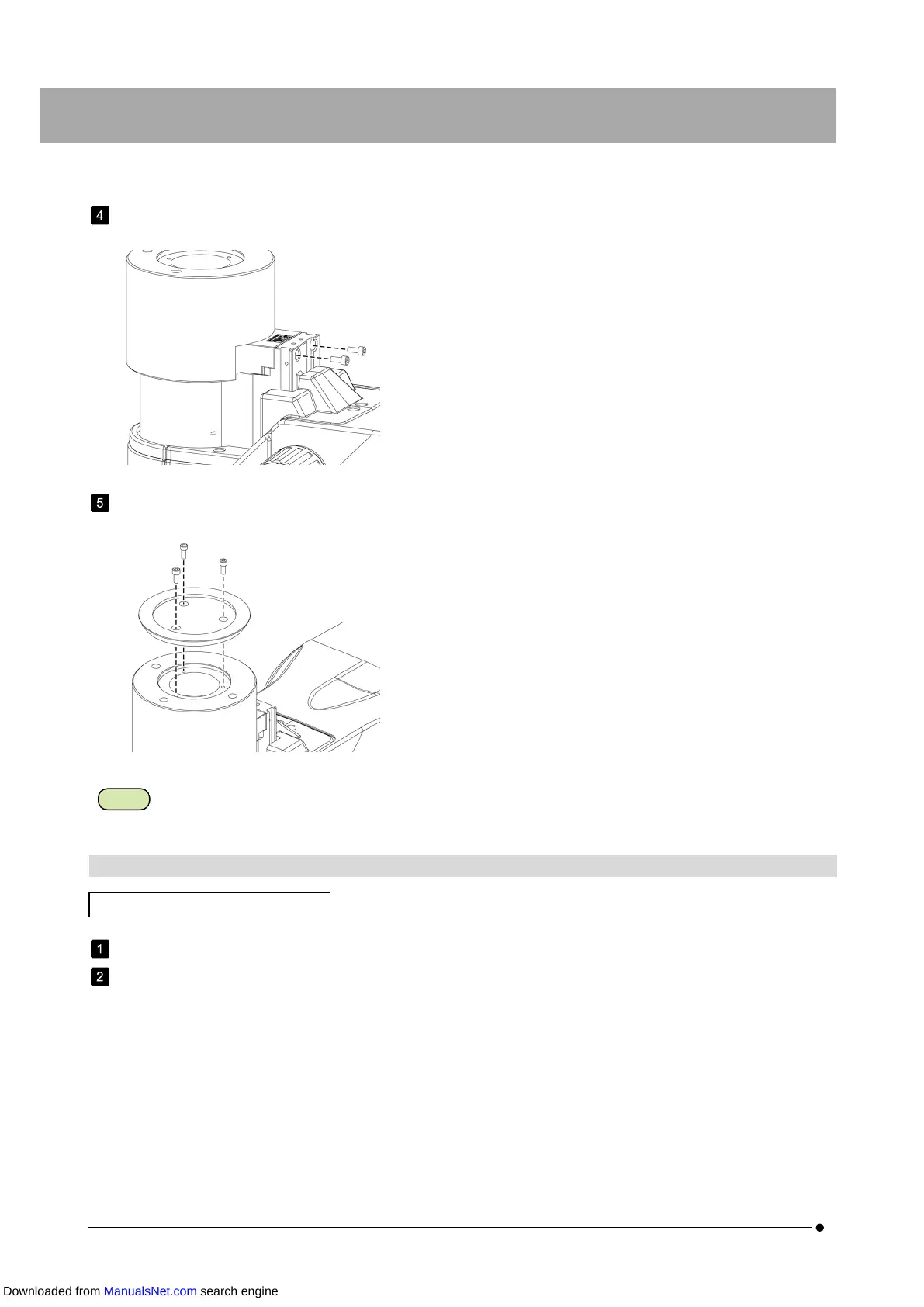DSX1000
Tighten the provided clamping screws (2 positions) from the back side using the Allen wrench to secure the manual
stage adapter.
Align the screw holes (inside 3 positions) of the manual stage adapter with the mount holes (3 positions) of the
manual stage mount, and tighten the provided clamping screws to secure the manual stage adapter.
To detach the manual stage adapter, perform the procedure described above in reverse order.
8.4.3 Attaching/detaching the manual stage (U-SIC4R2)
Attaching the manual stage (U-SIC4R2)
Rotate the focusing knob to lower the stage mount sufficiently.
Attach the manual stage U-SIC4R2 and tighten the clamping screws.
38
8. Assembly
Downloaded from ManualsNet.com search engine