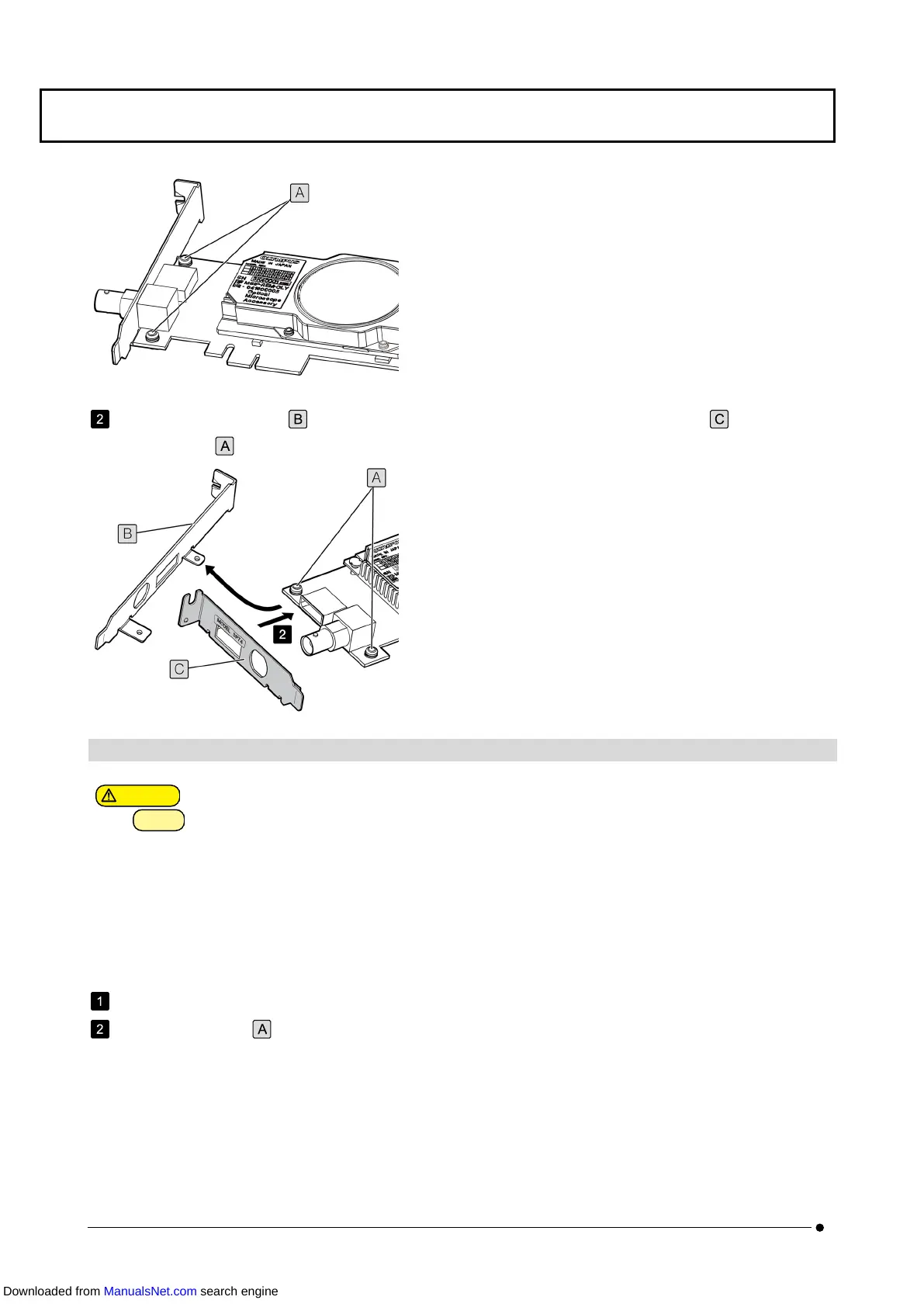DSX1000
Replace the existing bracket attached to the PCIe interface board with the low-profile bracket , and screw in
the screws (3x6) (2 positions).
2 Attaching the PCIe interface board
Be careful not to cut your fingers by sharp portions within the controller PC.
l Before installing the PCIe interface board on the controller PC, be sure to read the instruction manual
for the PC to prevent the damage.
l When installing the PCIe interface board, do not touch the parts on the board surface or push it with
excessive force to prevent the damage. Be careful not to let power cords be caught by the parts
inside the controller PC.
l When inserting the PCIe interface board into the PCIe slot inside the controller PC, check the shape of
the PCIe slot and that of the board edge and insert the PCIe interface board into the PCIe slot in the
correct direction without misaligning from the PCIe slot.
Open the cover of the controller PC.
Remove the slot cover of an unused PCIe slot on the motherboard.
54
Appendix: Units attached by Olympus Attaching the PCIe interface board
Downloaded from ManualsNet.com search engine