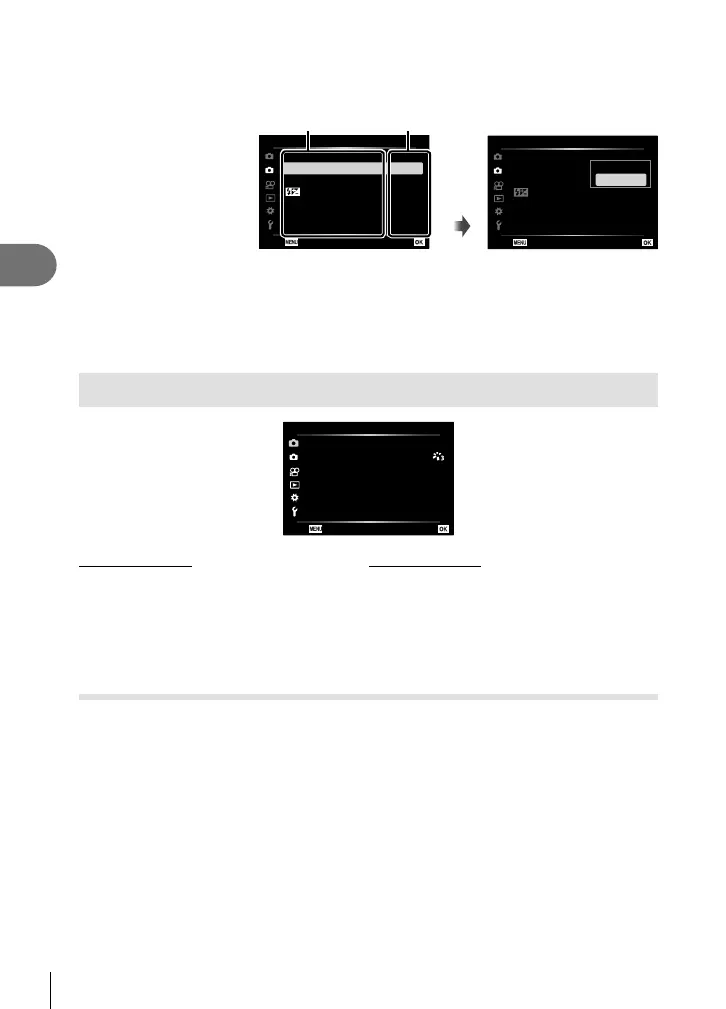Menu functions (Shooting menu)
4
98
EN
3
Select an item using FG and press the Q button to display options for the
selected item.
2
1
Shooting Menu 2
AF Illuminator
K
Elec. Zoom Speed Normal
On
S-IS On
±0.0
K
Image Stabilizer
Intrvl. Sh./Time Lapse Off
Back Set
2
1
AF Illuminator
Shooting Menu 2
K
Elec. Zoom Speed
K
Image Stabilizer
Intrvl. Sh./Time Lapse
Back Set
Normal
On
S-IS On
±0.0
Off
Off
On
The current
setting is
displayed
Function
Q
4
Use FG to highlight an option and press the Q button to select.
• Press the MENU button repeatedly to exit the menu.
$ Notes
• For the default settings of each option, refer to “Defaults” (P. 148).
Using Shooting Menu 1/Shooting Menu 2
2
1
1
Shooting Menu 1
Picture Mode
Digital Tele-converter
Metering
Off
p
Reset
Back Set
Shooting Menu 1 Shooting Menu 2
W
Reset (P. 98)
Picture Mode (P. 69, 99)
Digital Tele-converter (P. 99)
Metering (P. 80)
X K Image Stabilizer (P. 78)
AF Illuminator (P. 99)
K Elec. Zoom Speed (P. 100)
x (P. 77)
Intrvl. Sh./Time Lapse (P. 100)
Returning to default settings ( Reset)
Camera settings can be easily restored to default settings.
1
Select [Reset] in W Shooting Menu 1 and press the Q button.
2
Highlight a reset option ([Full] or [Basic]) and press the Q button.
• To reset all settings except the time, date, and a few others, highlight [Full] and press
the Q button.
g “Defaults” (P. 148)
3
Select [Yes] and press the Q button.
