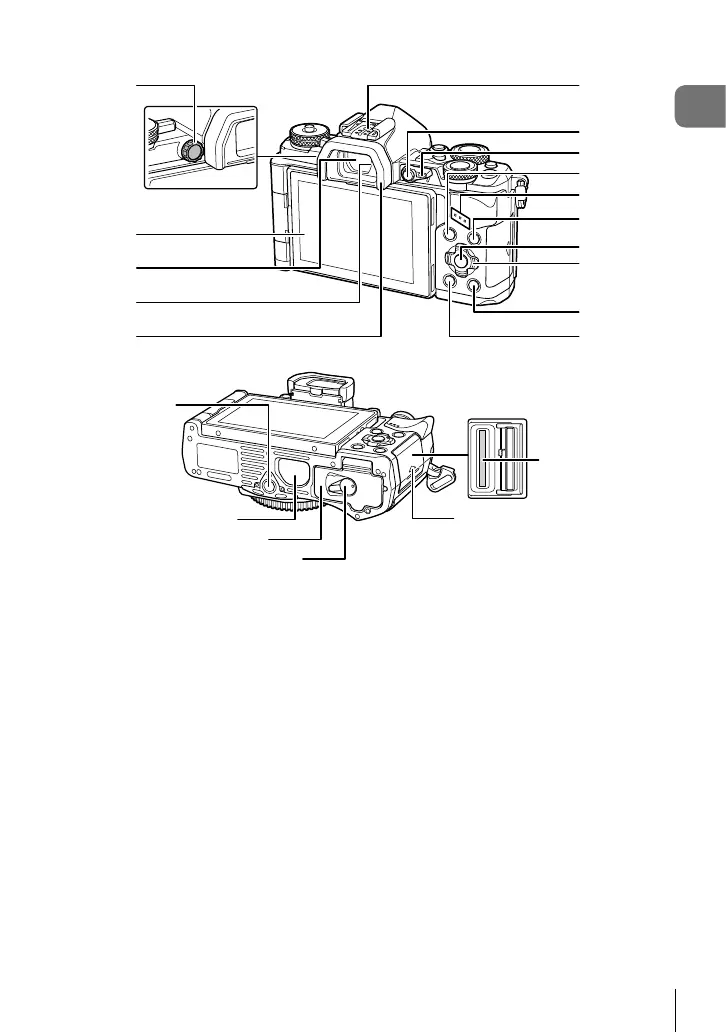11
EN
Names of parts
5
4
6
2
3
7
8
0
9
a
e
b
d
c
1
i
j
k
f
h
g
1 Diopter adjustment dial ...................P. 21
2 Monitor (Touch screen)
................................P. 19, 21, 46, 76, 83
3 Viewfi nder ......................................P. 21
4 Eye sensor
5 Eyecup ..........................................P. 143
6 Hot shoe .................................P. 63, 141
7 Fn1 button ......................................P. 66
8 Lever ................................ P. 34 – 37, 111
9 MENU button .................................P. 84
0 Speaker
a INFO button .............................P. 22, 77
b Q button ...........................P. 46 – 47, 84
c Arrow pad* ......................................P. 78
d q (Playback) button ......................P. 78
e (Erase) button ............................P. 81
f Tripod socket
g PBH cover.....................................P. 139
h Battery compartment cover.............P. 13
i Battery compartment lock ...............P. 13
j Card slot .........................................P. 14
k Card slot cover................................P. 14
* In this manual, the FGHI icons represent operations performed using the arrow pad.
