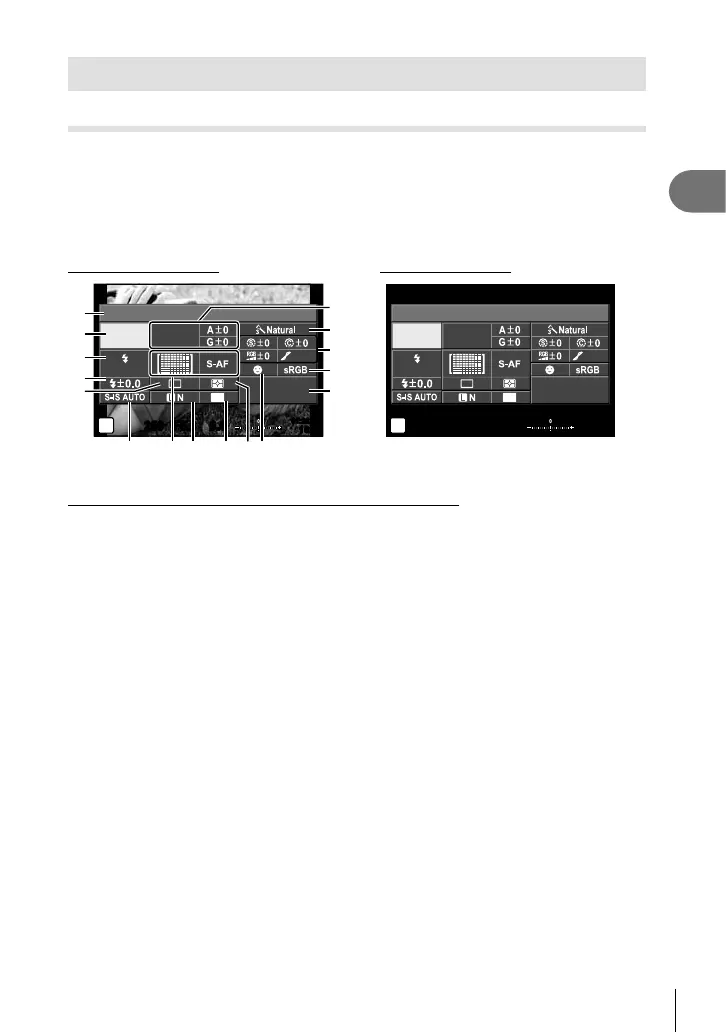45
EN
Shooting
2
Using shooting options
Calling shooting options
You can call up especially often-used shooting options using pre-allocated buttons.
To select shooting options not assigned to buttons, use the LV super control panel
that displays the current status of the shooting settings. Touch or use the arrow pad
to select options and change the settings. When not using live view shooting, you can
display the normal super control panel on the monitor.
LV super control panel
250250 F5.6
P
i
Recommended ISO
NORM
ISO
AUTO
AUTO
WB
AUTO
4:3
0.00.0
01:02:0301:02:03
10231023
U
AEL/AFL
2
1
6
7
8
9
a
0
cdfe b
5
3
4
Super control panel
250250 F5.6
P
i
Recommended ISO
NORM
ISO
AUTO
AUTO
WB
AUTO
4:3
0.00.0
01:02:0301:02:03
10231023
U
AEL/AFL
Settings that can be modifi ed using LV super control panel
1 Currently selected option
2 ISO sensitivity .................................P. 54
3 Flash mode .....................................P. 63
4 Flash intensity control .....................P. 66
5 Sequential shooting/Self-timer ........P. 58
6 White balance .................................P. 55
White balance compensation..........P. 56
7 Picture mode...................................P. 70
8 Sharpness N..................................P. 71
Contrast J .....................................P. 71
Saturation T .................................P. 71
Gradation z...................................P. 72
B&W Filter x .................................P. 72
Picture tone y ...............................P. 73
9 Color space.....................................P. 73
0 Button function assignment ............P. 66
a Face priority ....................................P. 49
b Metering mode ................................P. 54
c Aspect ratio .....................................P. 60
d Record mode ............................P. 61, 62
e AF mode .........................................P. 51
AF target .........................................P. 48
f Image stabilizer...............................P. 57
Cautions
• Not displayed in movie mode and PHOTO STORY mode.
• When you are using the normal super control panel display, the camera will enter sleep
mode if no operation is performed for 3 seconds. The camera can be reactivated by
pressing the shutter button. g “Quick Sleep Mode” (P. 110)