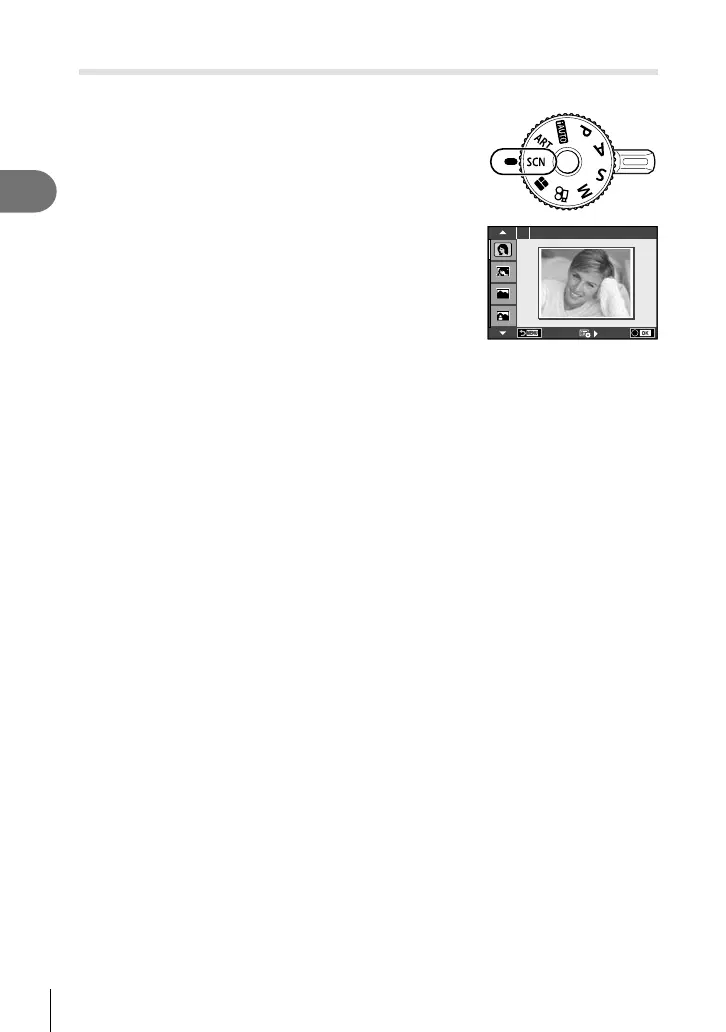28
EN
Shooting
2
Shooting in scene mode
Select a scene according to the subject.
1
Rotate the mode dial to SCN.
• A menu of scene menu will be displayed. Select a scene
using the arrow pad (FG).
• On the scene menu screen, press I to display details
of the scene mode on the camera monitor.
• Press Q or press the shutter button halfway to select
the highlighted item and exit the scene menu.
Portrait
1
Types of scene modes
O Portrait
H
High Key
(
Fireworks
P e-Portrait
I
Low Key g Beach & Snow
L Landscape q DIS Mode fn Fisheye Effect
K Landscape+Portrait
J
Macro wn Wide-Angle
J
Sport r Nature Macro mn Macro
i
Hand-Held Starlight Q Candle T 3D Photo
G Night Scene R Sunset J Panning
U Night+Portrait T Documents
G
Children s Panorama (P. 29 )
2
Shoot.
• To choose a different setting, press Q to display the scene menu.
Cautions
• To maximize the benefi ts of the scene modes, some of the shooting function settings are
disabled.
• In [e-Portrait] mode, two images are recorded: an unmodifi ed image and a second
image to which [e-Portrait] effects have been applied. Recording may take some time. In
addition, when the image quality mode is [RAW], the image is recorded in RAW+JPEG.
• [n Fisheye Effect], [n Wide-Angle], and [n Macro] are for use with optional converter
lenses.
• Movies cannot be recorded in [e-Portrait], [Hand-Held Starlight], [Panorama], or [3D
Photo] mode.
• In [Hand-Held Starlight], 8 frames are shot at one time and then combined. When the
image quality mode is [RAW], a JPEG image is combined with the fi rst RAW image and
recorded in RAW+JPEG.