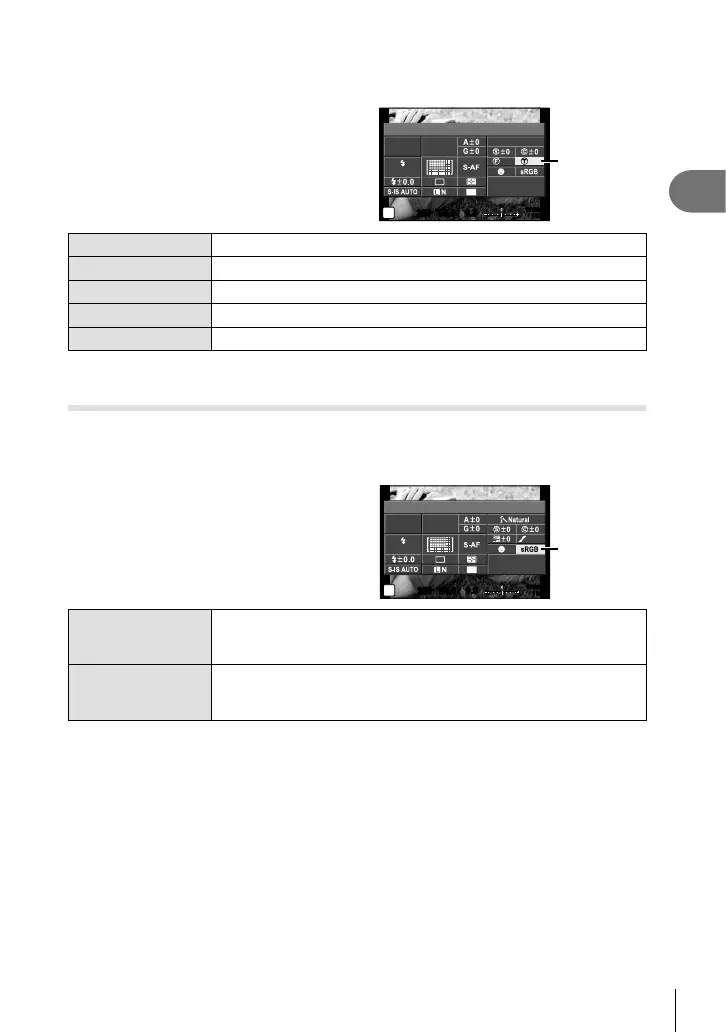73
EN
Shooting
2
Adjusting the tone of a monotone image (Pict. Tone)
You can set and store a color tint for monotone images taken in [Picture Mode] (P. 70).
1
Press Q and select [Picture Mode].
2
Select [Monotone] and then [Pict.
Tone].
250250 F5.6
P
i
Pict. Tone
ISO
AUTO
AUTO
WB
AUTO
4:3
0.00.0
01:02:0301:02:03
10231023
U
J Monotone
N
N
AEL/AFL
Picture tone
N:Neutral Creates a normal black and white image.
S:Sepia Sepia
B:Blue Bluish
P:Purple Purplish
G:Green Greenish
Setting the color reproduction format (Color Space)
You can select a format to ensure that colors are correctly reproduced when shot
images are regenerated on a monitor or using a printer. This option is equivalent to the
[Color Space] in c Custom Menu X.
1
Press Q and select color space.
2
Select a color format using the front
dial.
250250 F5.6
P
i
Color Space
NORM
ISO
AUTO
AUTO
WB
AUTO
4:3
0.00.0
01:02:0301:02:03
10231023
U
AEL/AFL
Color space
sRGB
This is the RGB color space standard stipulated by the International
Electrotechnical Commission (IEC).
Normally, use [sRGB] as the standard setting.
AdobeRGB
This is a standard provided by Adobe Systems.
Compatible software and hardware such as a display, printer etc.
are required for a correct output of images.