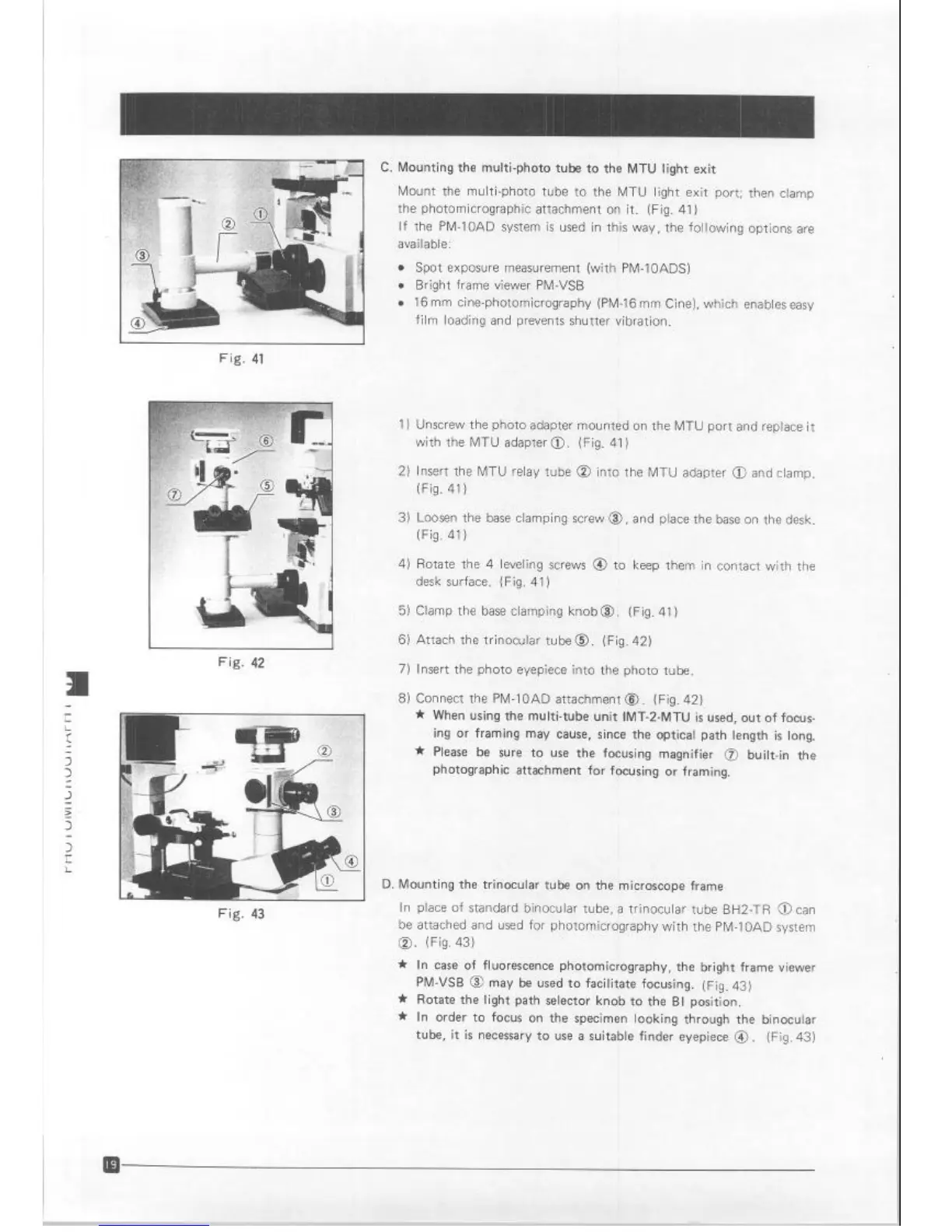C. Mounting the multi-photo tube to the MTU light exit
Mount the multi-photo tube to the MTU light exit port; then clamp
the photomicrographic attachment on it. (Fig. 41)
If the PM-1OAD system is used in this way, the following options are
available:
l
Spot exposure measurement (with PM-lOADS)
l
Bright frame viewer PM-VSB
. 16 mm tine-photomicrography (PM-16 mm Cine), which enables easy
film loading and prevents shutter vibration.
Fig. 41
I
Fig. 42
Fig. 43
1) Unscrew the photo adapter mounted on the MTU port and replace it
with the MTU adapter 0. (Fig. 41)
2) Insert the MTU relay tube @ into the MTU adapter @ and clamp.
(Fig. 41)
3) Loosen the base clamping screw 0, and place the base on the desk.
(Fig. 41)
4) Rotate the 4 leveling screws @ to keep them in contact with the
desk surface. (Fig. 41)
5) Clamp the base clamping knob@. (Fig. 41)
6) Attach the trinocular tube 0. (Fig. 42)
7) Insert the photo eyepiece into the photo tube.
8) Connect the PM-1OAD attachment @. (Fig. 42)
Ir When using the multi-tube unit IMT-2-MTU is used, out of focus-
ing or framing may cause, since the optical path length is long.
* Please be sure to use the focusing magnifier 0 built-in the
photographic attachment for focusing or framing.
D. Mounting the trinocular tube on the microscope frame
In place of standard binocular tube, a trinocular tube BH2-TR @ can
be attached and used for photomicrography with the PM-IOAD system
0. (Fig. 43)
* In case of fluorescence photomicrography, the bright frame viewer
PM-VSB @ may be used to facilitate focusing.
(Fig.
43)
* Rotate the light path selector knob to the BI position.
Ir In order to focus on the specimen looking through the binocular
tube, it is necessary to use a suitable finder eyepiece 0.
(Fig. 43)
Artisan Technology Group - Quality Instrumentation ... Guaranteed | (888) 88-SOURCE | www.artisantg.com