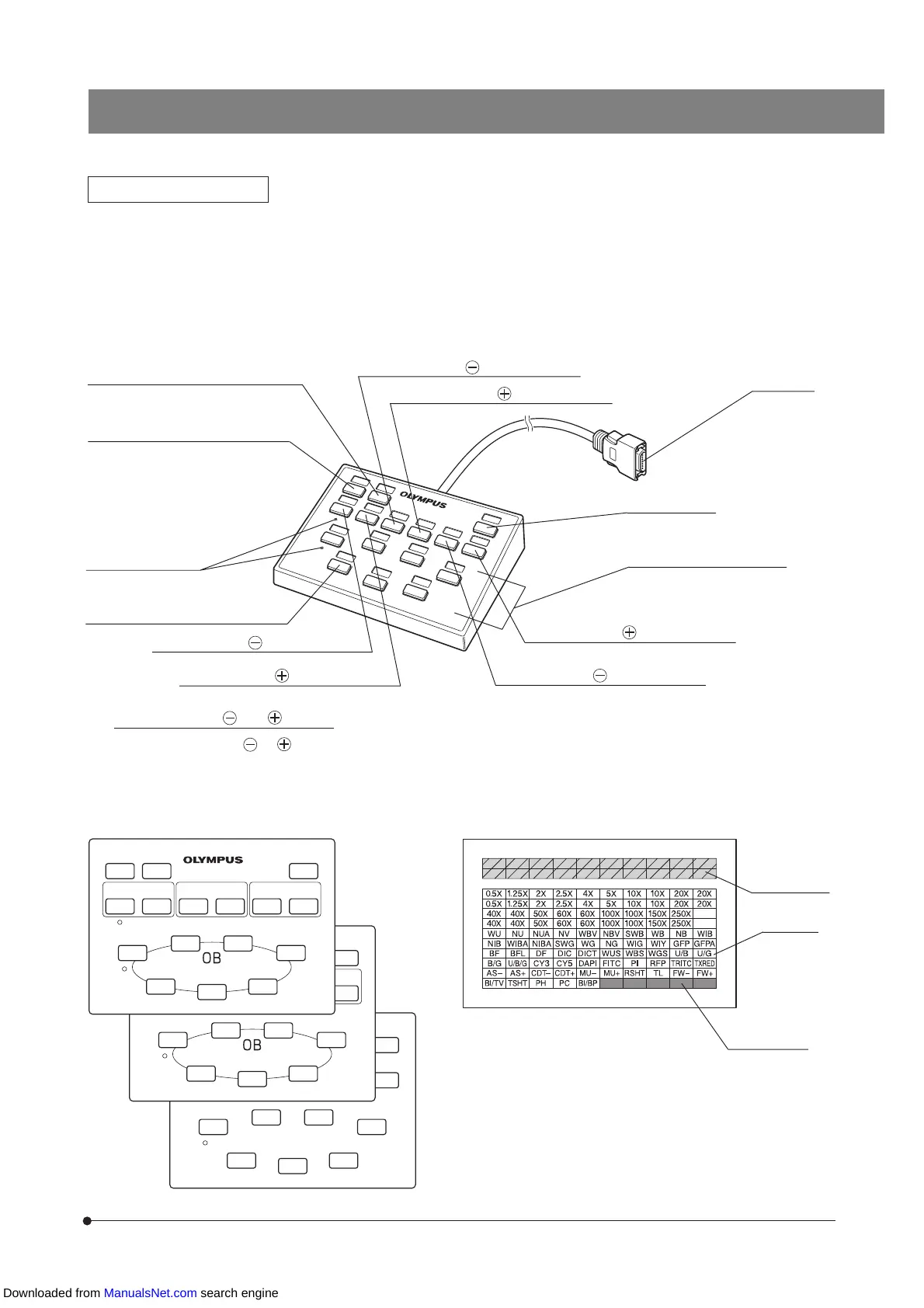4
IX2-UCB/U-HSTR2
Hand Switch U-HSTR2
Grouping Panel Sheets (3 types) Indication Stickers
TSHT (transmitted light shutter) button
RSHT (reflected light shutter) button
Projections for blind-
touch operations
Connector
Auxiliary button
Objective switching buttons
}The button functions shown below are the functions in stand-alone mode or the initial functions set at the moment the
system is started after having installed the IX2-BSW software (Ver. 01.03 or later) in the PC.
The button functions can be modified as desired by using the software.
}Above each button, attach the indication sticker corresponding to the function set for the button. When you use the buttons
with their initial settings, simply attach the indication stickers as shown in the following figure.
}The current position can be identified by the lighting of the positions where the indication stickers are attached (objective
in use/TSHT/RSHT/BP).
for direct selection of 1 to
6 when the IX81 is used
Light shielding
stickers
Indication
stickers
Blank stickers
Meanings of the and buttons
Each press of the or button changes the position number in the decremental direction (1
-
>
6
-
>
5
-
>
4
-
>
3
-
>
2
-
>
1) or in the incremental direction (1
-
>
2
-
>
3
-
>
4
-
>
5
-
>
6
-
>
1) respectively.
CDT– (condenser switching) button
CDT+ (condenser switching) button
( )
MU+ (mirror unit switching) button
MU– (mirror unit switching) button
FW+ (filter wheel switching) button
FW– (filter wheel switching) button
BP (bottom port) observation button
Downloaded from ManualsNet.com search engine