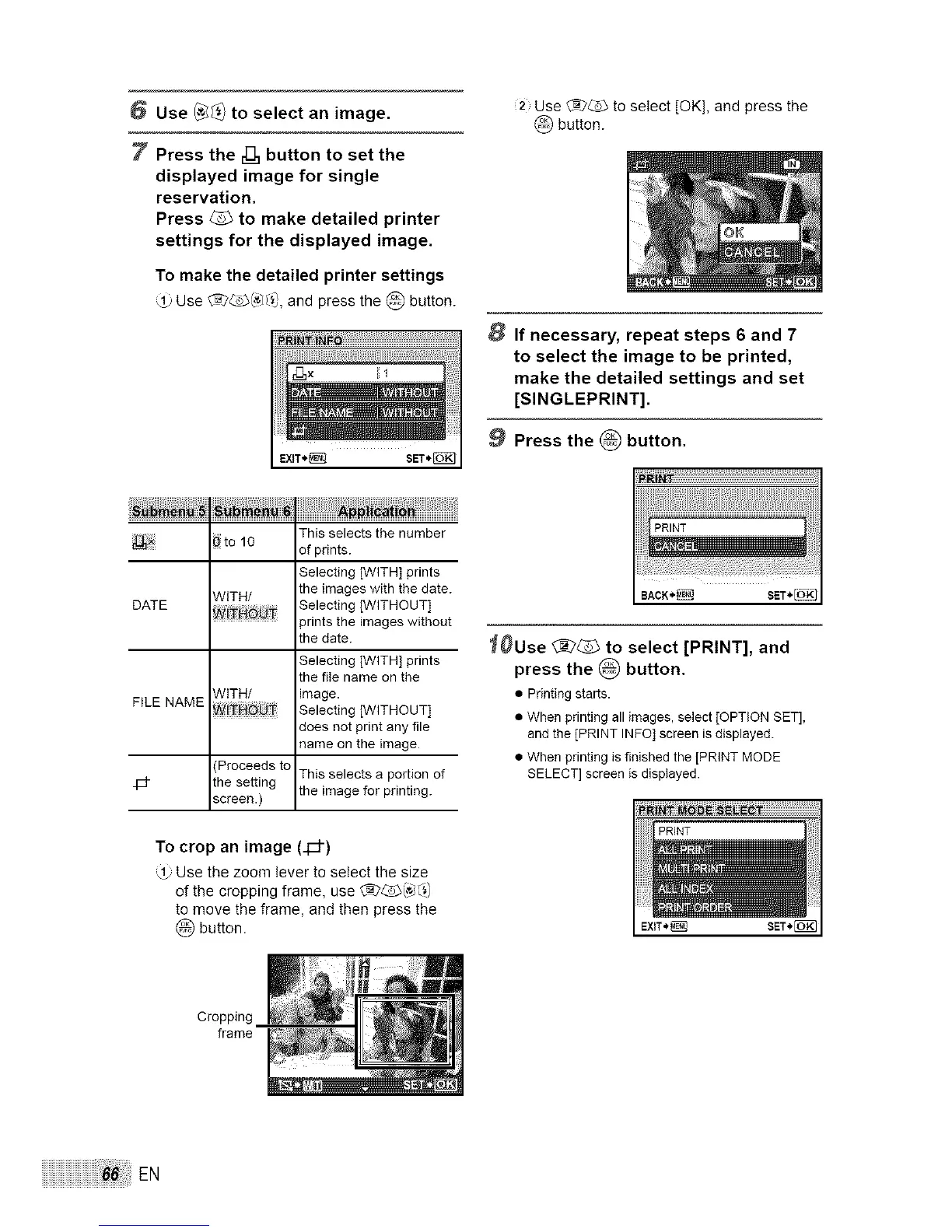6 Use ._ to select an image.
7 Press the r[_ button to set the
displayed image for single
reservation.
Press _ to make detailed printer
settings for the displayed image.
To make the detailed printer settings
,_, Use _-_(,_l/i_), and press the _ button.
DATE
FILE NAME
_to 10
WITH/
WITH/
(Proceeds to
the setting
screen.)
Thisselects the number
ofprints.
Selecting[WITH] prints
the imageswith thedate.
Selecting[WITHOUT]
prints the imageswithout
the date.
Selecting[WITH] prints
thefiIe name on the
image.
Selecting[WITHOUT]
doesnot print any file
nameon the image.
This selects a portion of
the image for printing.
To crop an image (4:1")
Use the zoom lever to select the size
of the cropping frame, use @_(,_,;_?,)
to move the frame, and then press the
button,
,2, Use _2___ to select [OK], and press the
button.
8 If necessary, repeat steps 6 and 7
to select the image to be printed,
make the detailed settings and set
[SlNGLEPRINT].
Press the _ button.
_OUse _ to select [PRINT], and
the _ button.press
• Printing starts.
• When printing all images, select [OPTION SET],
and the [PRINT INFO] screen is displayed.
• When printing isfinished the [PRINT MODE
SELECT] screen is displayed.
EXIT*_ SET* FOKI
Cropping
frame
iiiiiiiiiiiiiiiiiiiiiiiiiiiiiiiiiiiiiiiiiiiiiiiiiiiiiiiiiiiiiiiiii_i_i_i!_!_i_iii_EN