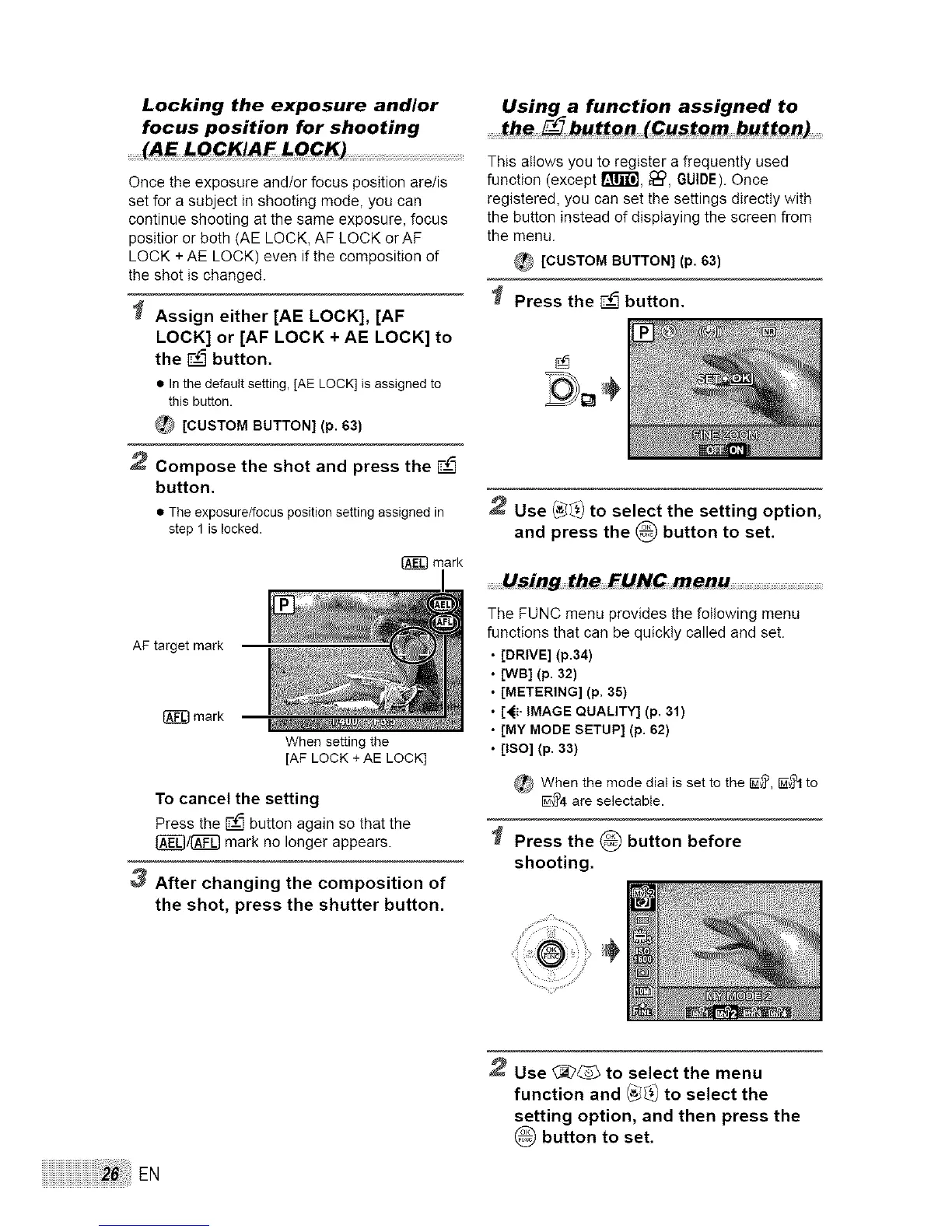Locking the exposure andlor
focus position for shooting
.......(AE LOCKIAF LQGK)
Once the exposure and/or focus position are/is
set for a subject in shooting mode, you can
continue shooting at the same exposure, focus
positior or both (AE LOCK, AF LOCK orAF
LOCK + AE LOCK) even if the composition of
the shot is changed.
Assign either [AE LOCK], [AF
LOCK] or [AF LOCK + AE LOCK] to
the _ button.
• Inthedefaultsetting,[AELOCK]is assignedto
thisbutton.
[CUSTOM BUTTON] (p. 63)
2 Compose the shot and press the ..F-Cq
button.
• Theexposure/focuspositionsettingassignedin
step 1islocked.
mark
AF target mark
mark
When setting the
[AF LOCK + AE LOCK]
To cancel the setting
Press the _ button again so that the
[&_3/fE¢'_ mark no longer appears.
3 After changing the composition of
the shot, press the shutter button.
This allows you to register a frequently used
function (except !_"_, _), GUIDE).Once
registered, you can set the settings directly with
the button instead of displaying the screen from
the menu.
_t [CUSTOM BUTTON] (p. 63)
Press the _ button.
2 Use (_ to select the setting option,
and press the _ button to set.
The FUNC menu provides the following menu
functions that can be quickly called and set.
• [DRIVE] (p.34)
• [WB] (p. 32)
• [METERING] (p, 35)
• [_-IMAGE QUALITY] (p, 31)
• [MY MODE SETUP] (p, 62)
• [ISO] (p, 33)
_ When the mode dial is set to the _, _1 to
_4 are selectabte.
Press the _ button before
shooting.
÷
iiiiiiiiiiiiiiiiiiiiiiiiiiiiiiiiiiiiiiiiiiiiiiiiiiiiiiiiiiiiiiiii_;i_!_6_i!:_!i_i_i!i!_EN
2 Use @_ to select the menu
function and (_ to select the
setting option, and then press the
button to set.
