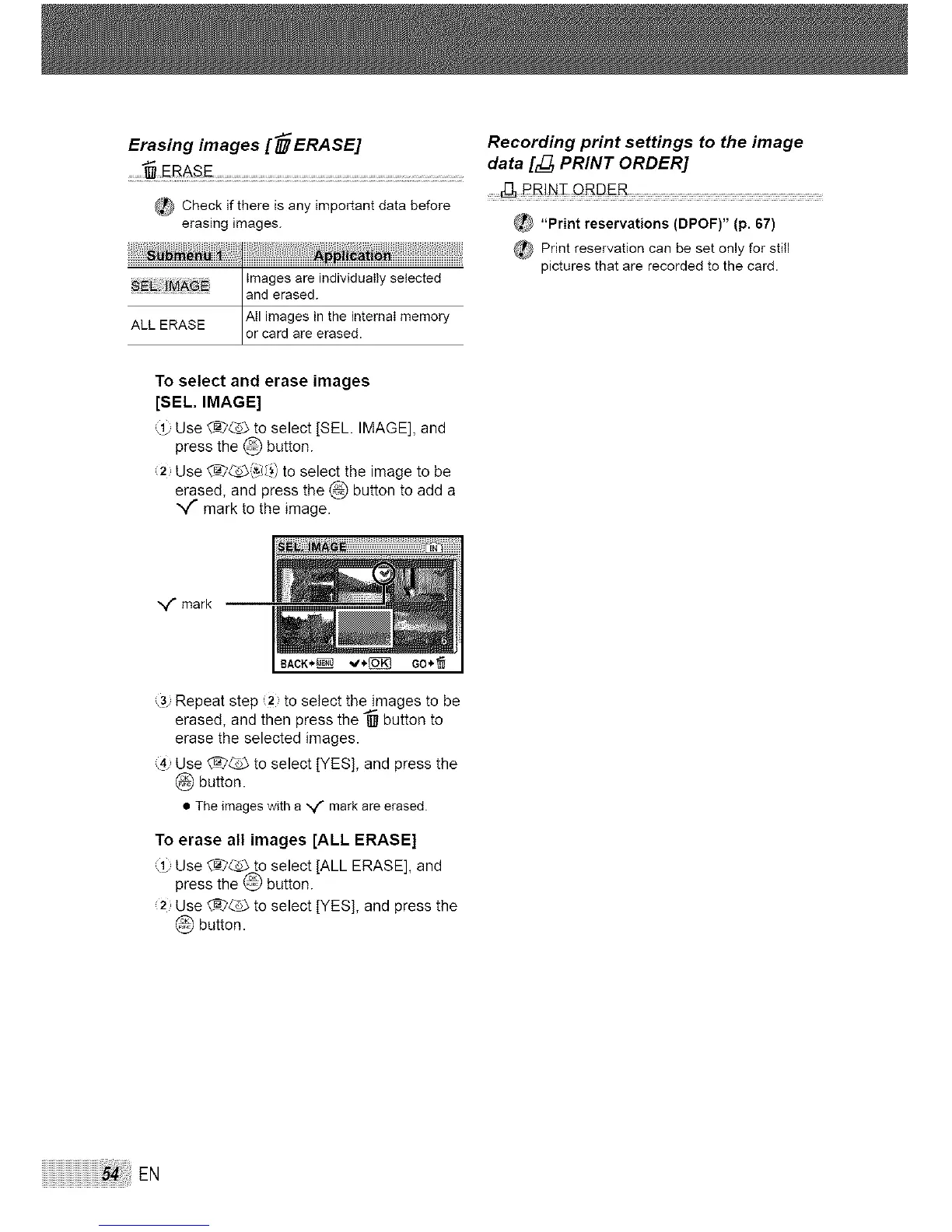Erasing images [ _ ERA SE] Recording print settings to the image
......._ E_ASE ..............................................................................................................data [r_ PRINT ORDER]
........_ RRINI ORDER
_ Check ifthere isany importantdata before
erasing images.
Imagesare individualtyselected
and..... d.
All imagesinthe internalmemory
ALL ERASE orcard are erased.
#_ "Print reservations (DPOF)" (p. 67)
Print reservation can be set only for stitl
pictures that are recorded to the card.
To select and erase images
[SEL. IMAGE]
Use £_2_ to select [SEL. IMAGE], and
press the @ button.
2 Use £_2_,'_/_) to select the image to be
erased, and press the @ button to add a
mark to the image.
"V" mark
3_ Repeat step 21 to select the images to be
erased, and then press the "_ button to
erase the selected images.
Use £_2_ to select [YES], and press the
button.
• Theimageswitha "v" markare erased.
To erase all images [ALL ERASE]
Use £_2_5__to select [ALL ERASE], and
press the @ button.
2 Use £_2_ to select [YES], and press the
button.
iiiiiiiiiiiiiiiiiiiiiiiiiiiiiiiiiiiiiiiiiiiiiiiiiiiiiiiiiiiiiiiiiiiii54!;!:i_i!i_i_!i_EN
