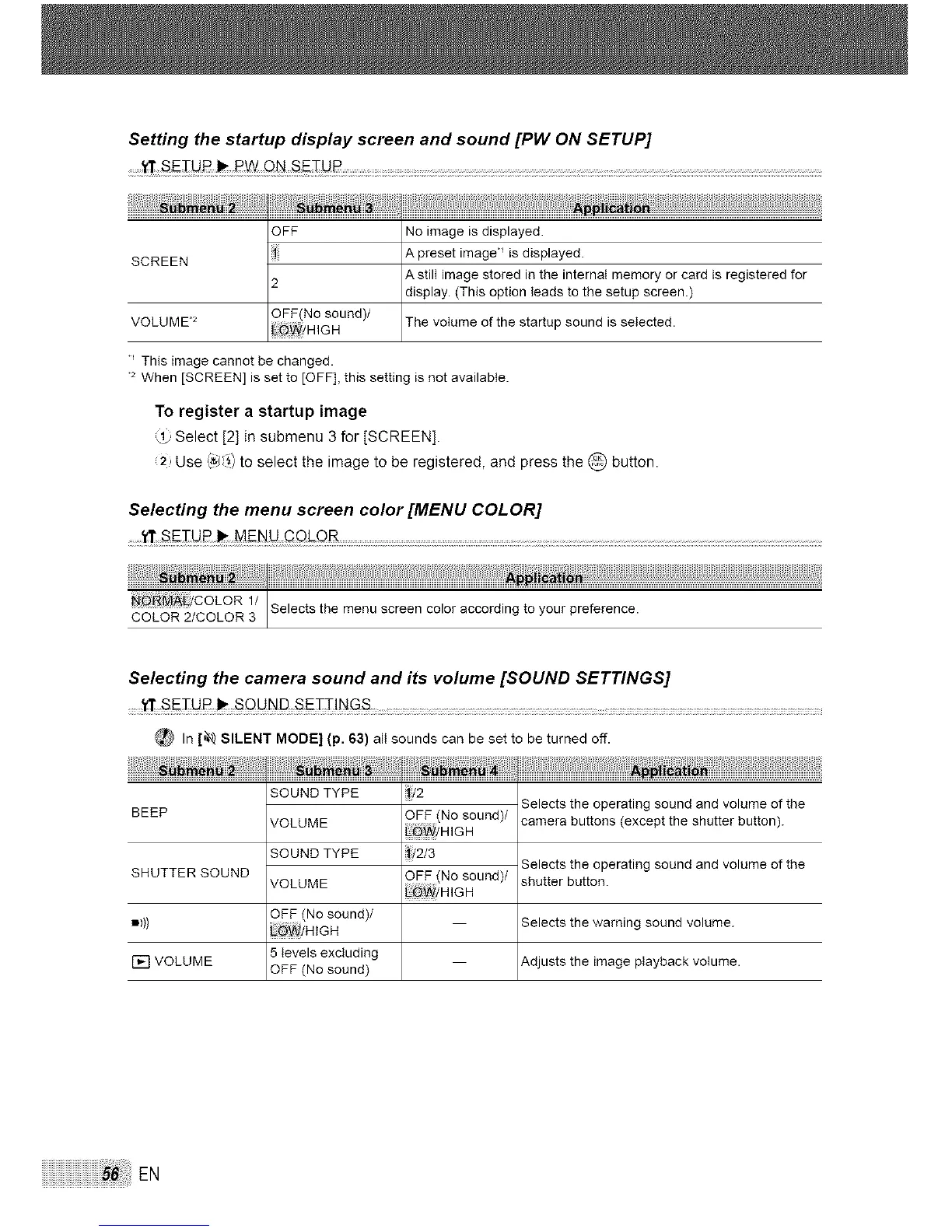Setting the startup display screen and sound [PW ON SETUP]
No image is displayed.
SCREEN 12 A preset image u is displayed.A still image stored in the internal memory or card is registered for
display. (This option leads to the setup screen.)
No sound)/
VOLUME'2 LOW/HIGH The volume of the startup sound is selected.
This image cannot be changed.
When [SCREEN] is set to [OFF], this setting is not available.
To register a startup image
,_, Se ect [2] n submenu 3 for [SCREEN].
i2, Use _,'_l_)to select the image to be registered, and press the @ button.
Selecting the menu screen color [MENU COLOR]
@6_ _COLOR 1/ Selectsthe
OLOR 2/COLOR 3 menu screen color according to your preference.
Selecting the camera sound and its volume [SOUND SETTINGS]
........_ SEIU_ .....
_ In [_ SILENT MODE] (p. 63) all sounds can be set to be turned off.
SOUND TYPE _2
Selects the operating sound and volume of the
OFF (No sound)/ buttons (except the shutter button).
DEEP VOLUME _W/HIGH camera
SOUND TYPE _2/3
Selects the operating sound and volume of the
OFF (No sound)/ shutter button.
SHUTTER SOUND VOLUME _W/HIGH
OFF (No sound)/
,=I)) _W/HIGH -- Selects the warning sound volume.
[] VOLUME 5 levels excluding
OFF (No sound) -- Adjusts the image playback volume.
iiiiiiiiiiiiiiiiiiiiiiiiiiiiiiiiiiiiiiiiiiiiiiiiiiiiiiiiiiiiiiiiiiiiii56i!_i!i_i_i!i!___EN
