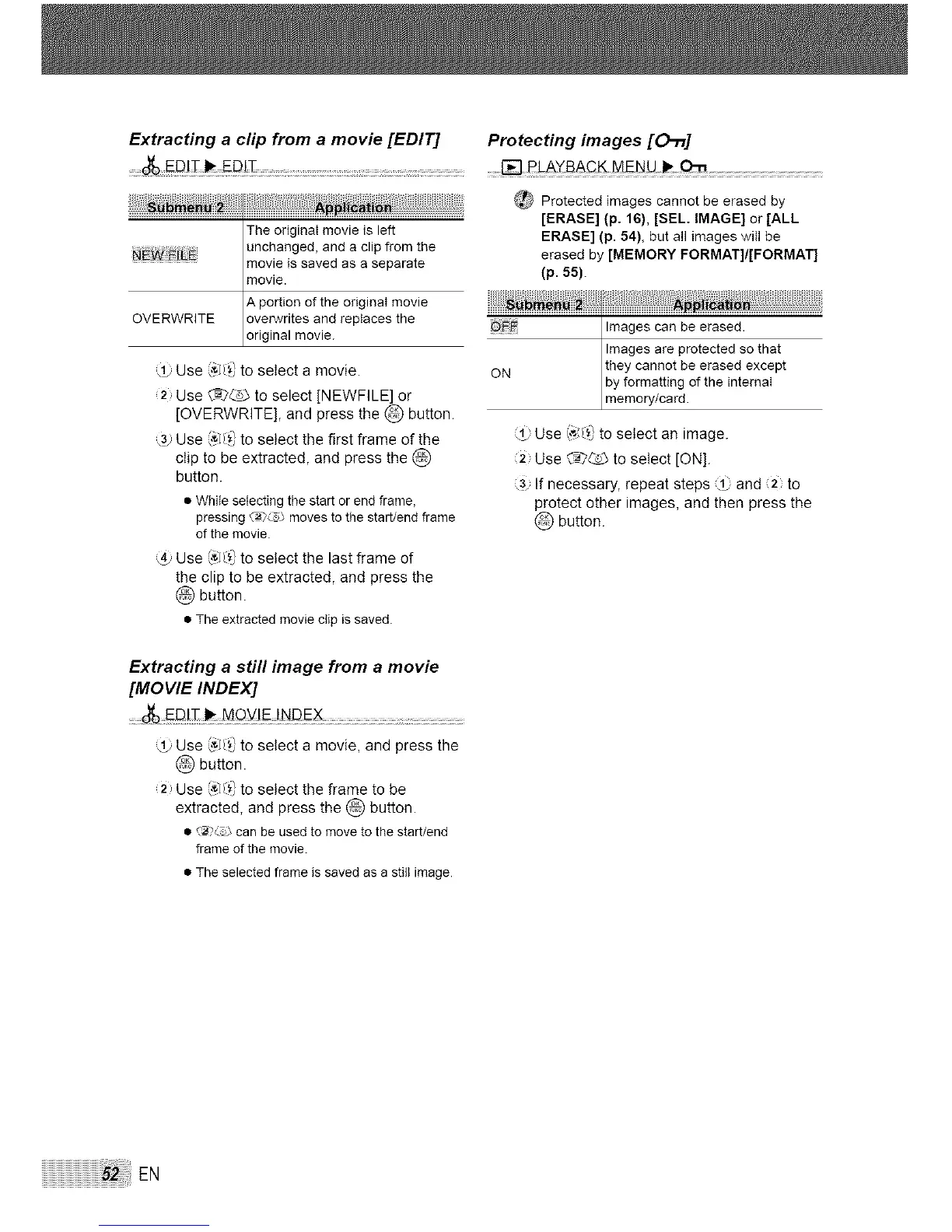Extracting a clip from a movie [EDIT] Protecting images [O-n]
The originaI movie is left
unchanged, and a clip from the
_ _i: E Imovie is saved as a separate
movie.
A portion of the original movie
OVERWRITE overwrites and replaces the
or g na mov e.
(_ Use (,'_/b)to select a movie.
!2 Use £_2_5__to select [NEWFILE] or
[OVERWRITE], and press the @ button.
3_ Use _,'_lb)to select the first frame of the
clip to be extracted, and press the
button.
• While selecting the start or end frame,
pressing <_L,s3 moves to the start/end frame
of the movie.
Use (,'_/b)to select the last frame of
the clip to be extracted, and press the
@ button.
_;_ Protected images cannot be erased by
[ERASE] (p. 16), [SEL. IMAGE] or [ALL
ERASE] (p. 54), but all images will be
erased by [MEMORY FORMAT]/[FORMAT]
(p.55).
N2 I
Images can be erased.
Images are protected so that
they cannot be erased except
ON by formatting of the internal
memory/card.
1= Use (,_,',/:_,)to select an image.
Use _'_2_ to select [ON].
If necessary, repeat steps 1 and :2 to
protect other images, and then press the
button.
• The extracted movie clip is saved.
Extracting a still image from a movie
[MO VIE INDEX]
....... M©_!E !NDEX
,_, Use (,'_//i_,)to select a movie, and press the
@ button.
i2, Use (,'_//i_)to select the frame to be
extracted, and press the @ button.
• <_?4_s_can be usedtomovetothestart/end
frameof the movie.
• Theselectedframeis savedasa stillimage.
iiiiiiiiiiiiiiiiiiiiiiiiiiiiiiiiiiiiiiiiiiiiiiiiiiiiiiiiiiiiiiiiiiiiii52!_i!_!!_!___!!i_EN
