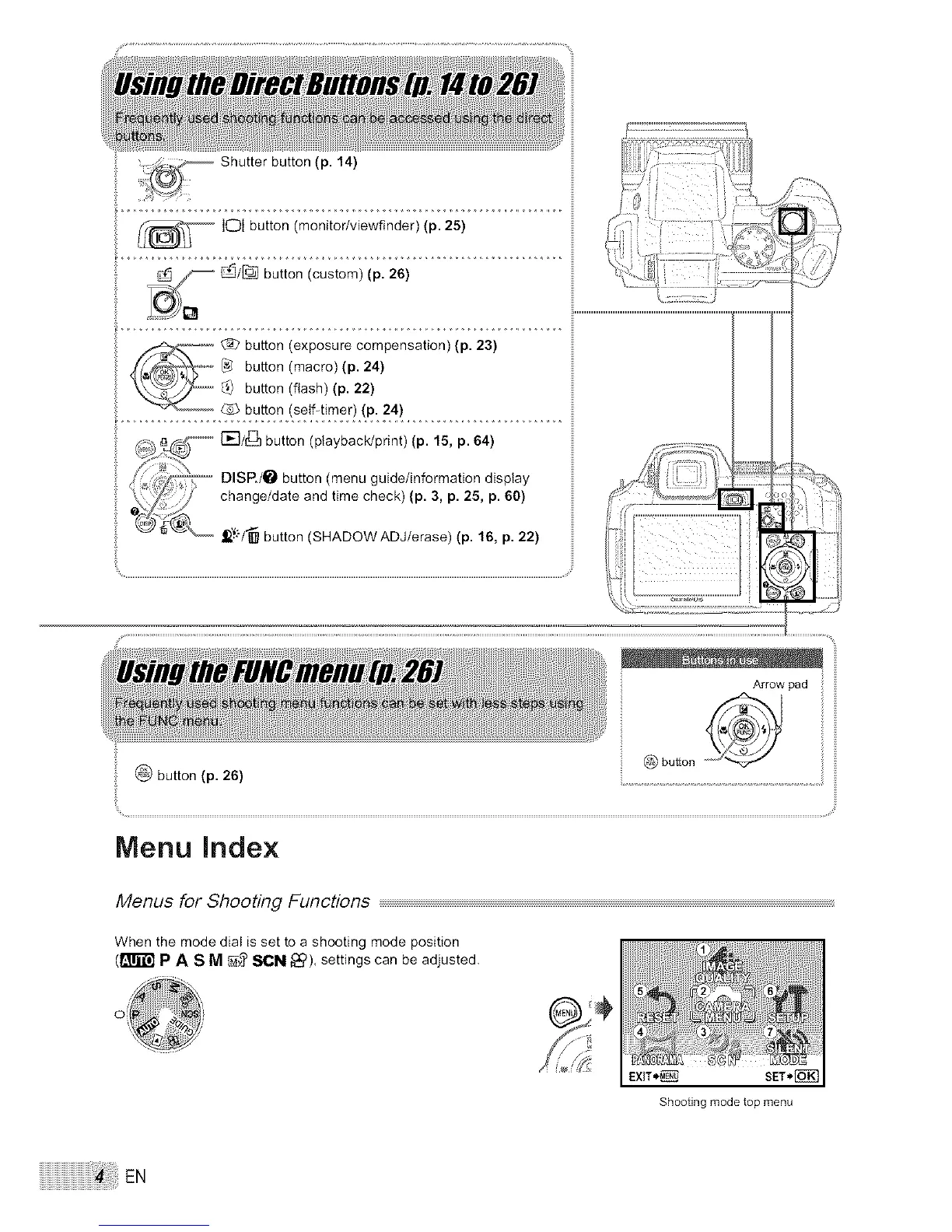button (custom) (p. 26)
button (exposure compensation) (p. 23)
('3 button (macro) (p. 24)
_) button (flash) (p. 22)
button (setf4imer) (p. 24)
['_]/_ button (playback/print) (p. 15, p. 64)
DISR/_ button (menu guide/information display
change/date and time check) (p. 3, p. 25, p. 60)
_""" _"_ _,_/"_ button (SHADOW ADJ/erase) (p. 16, p. 22)
ii p i iiii
button (p. 26)
Menu index
Menus for Shooting Functions
When the mode diat is set to a shooting mode position
(f_i"_ P A S M _-_ SCN _), settings can be adjusted.
Shooting mode top menu