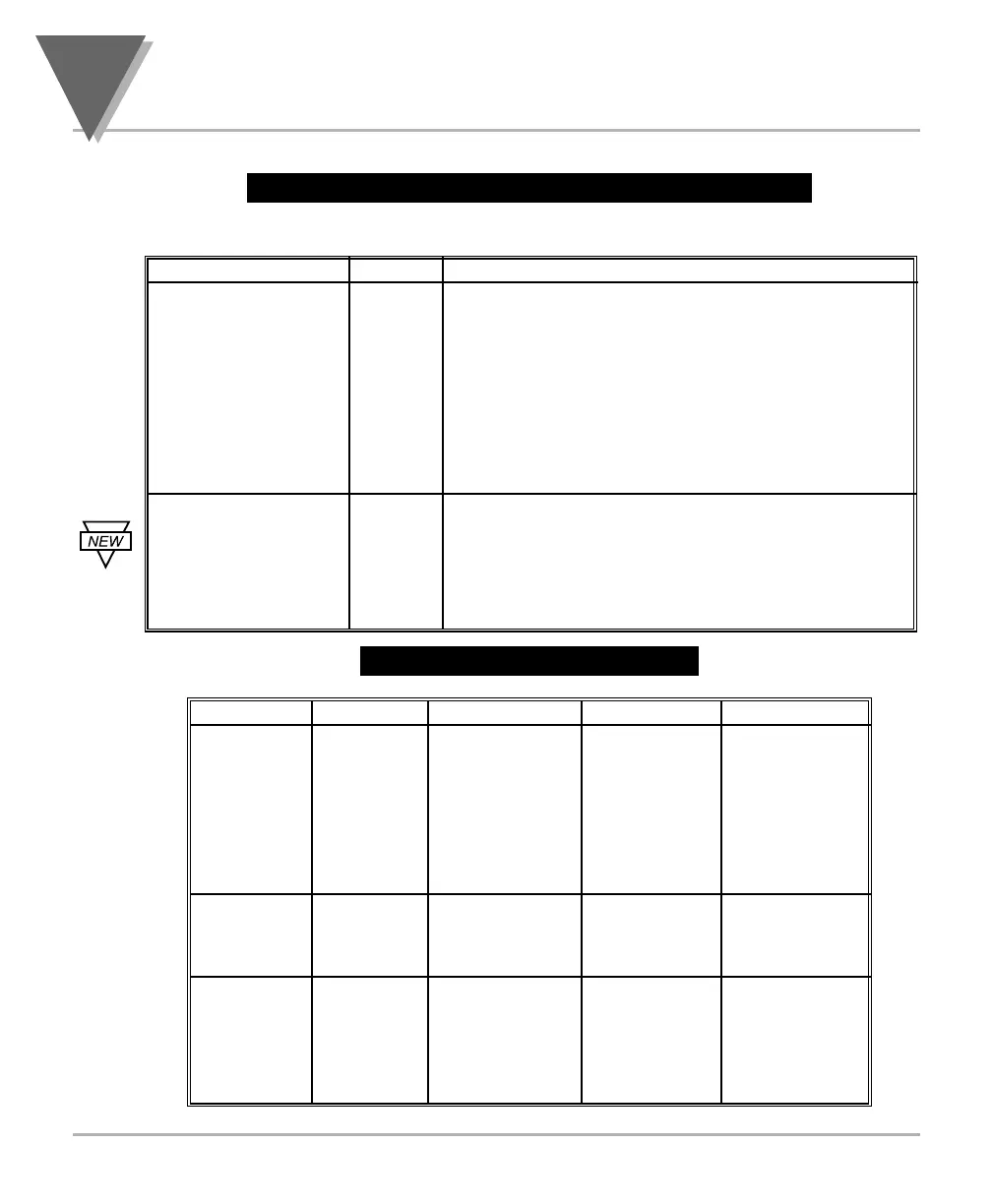6
Menu Configuration Displays
50
SECTION 6. MENU CONFIGURATION DISPLAYS (Continued)
Table 6-1. Menu Configuration Displays (Continued)
(Defaults in Bold and Italics)
M.BrT
(
Medium Brightness
)
Brightness Configuration
BRIT
L.BrT (Low Brightness)
H.BrT
(High Brightness)
Table 6-2. Run Mode
Displays
Table 6-2. Run Mode Displays
Display
∂∂
TARE
ßß
MAX RESET Description
Displays the Reset the Peak Reading
PEAK peak reading peak reading
and must be when in this
pressed again mode. Displays the
to return to the highest reading
normal
since last reset.
operating mode
without
resetting.
Press to Will reset your Tare Reset
T.RST
activate. tare when
viewing this
function.
Reset Latched
Alarms
SP.RS
Pressing the
RESET button
resets your
latched alarms.
MENU ∂TARE ßMAX
RS= RS=E (Enable RESET button in the Run Mode)
Lock Out Configuration
RS=D (Disable RESET button in the Run Mode)
LK.CF
SP= SP=E (Enable setpoint changes)
SP=D (Disable setpoint changes)
L3= L3=0
(SETPTS button display setpoint values)
L3=1 (SETPTS button display firmware version
V.-8.8
where
8
is 0~9)
Artisan Technology Group - Quality Instrumentation ... Guaranteed | (888) 88-SOURCE | www.artisantg.com