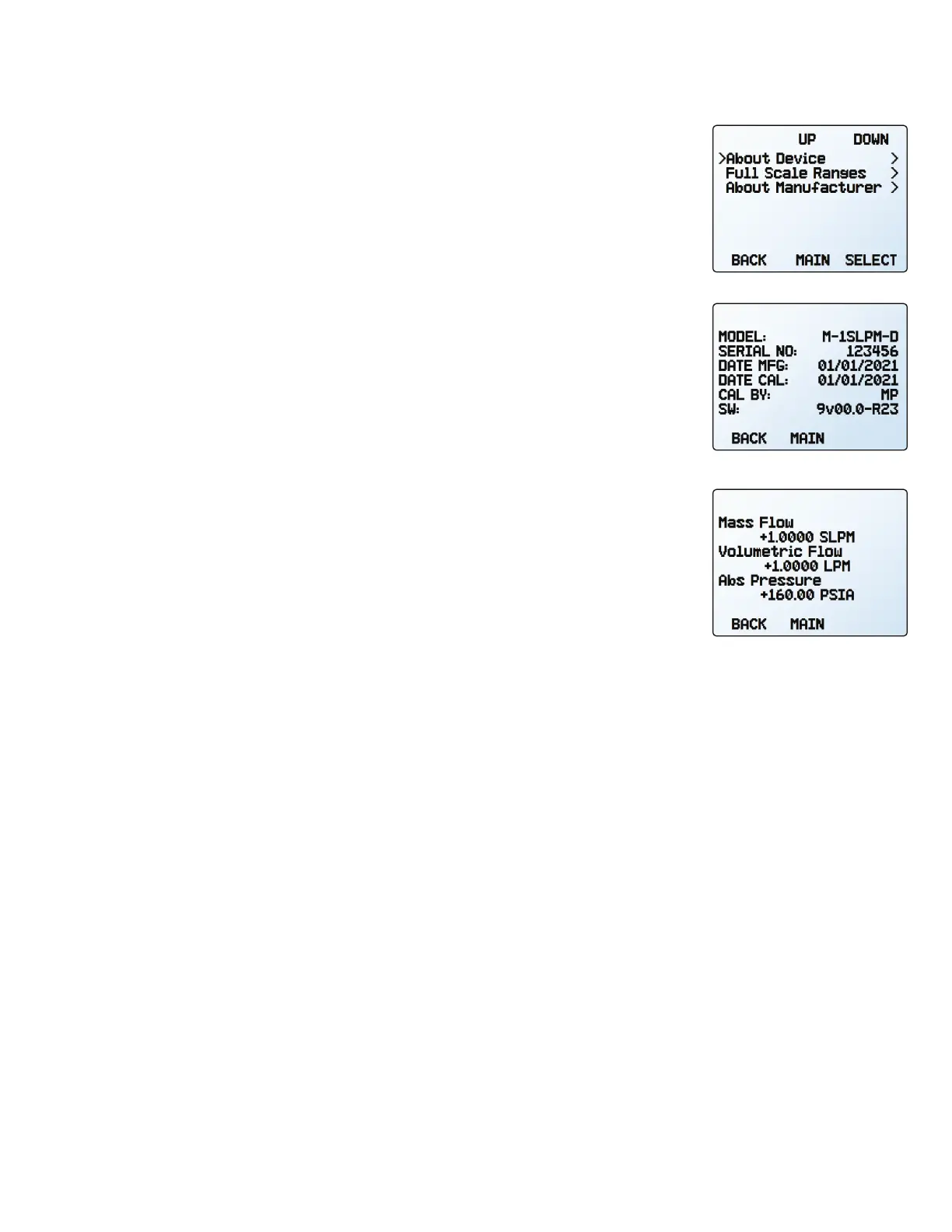12 Device Information and Setup
Device Information
The ABOUT menu (MENU → ABOUT) contains useful information for setup, configuration, and
troubleshooting.
Basic Device Information
ABOUT → About Device
This includes information on the following:
• MODEL: Device model
• SERIAL NO: Serial number
• DATE MFG: Manufacturing date
• DATE CAL: Most-recent calibration date
• CAL BY: Initials of the person who calibrated the device
• SW: Firmware version
• Display SW (color displays only): Firmware version of the display
Device Full-Scale Ranges
ABOUT → Full Scale Ranges
This displays the maximum calibrated range of available flow and pressure readings. Most
will include mass flow, volumetric flow, and absolute pressure. Devices equipped with an
optional barometer will also show gauge and barometric pressures.
Manufacturer Information
ABOUT → About Manufacturer
About Manufacturer usually includes:
• Manufacturer name
• Web address
• Phone number
• Email address
The about device screen.
The full scale ranges screen.
The about menu.
