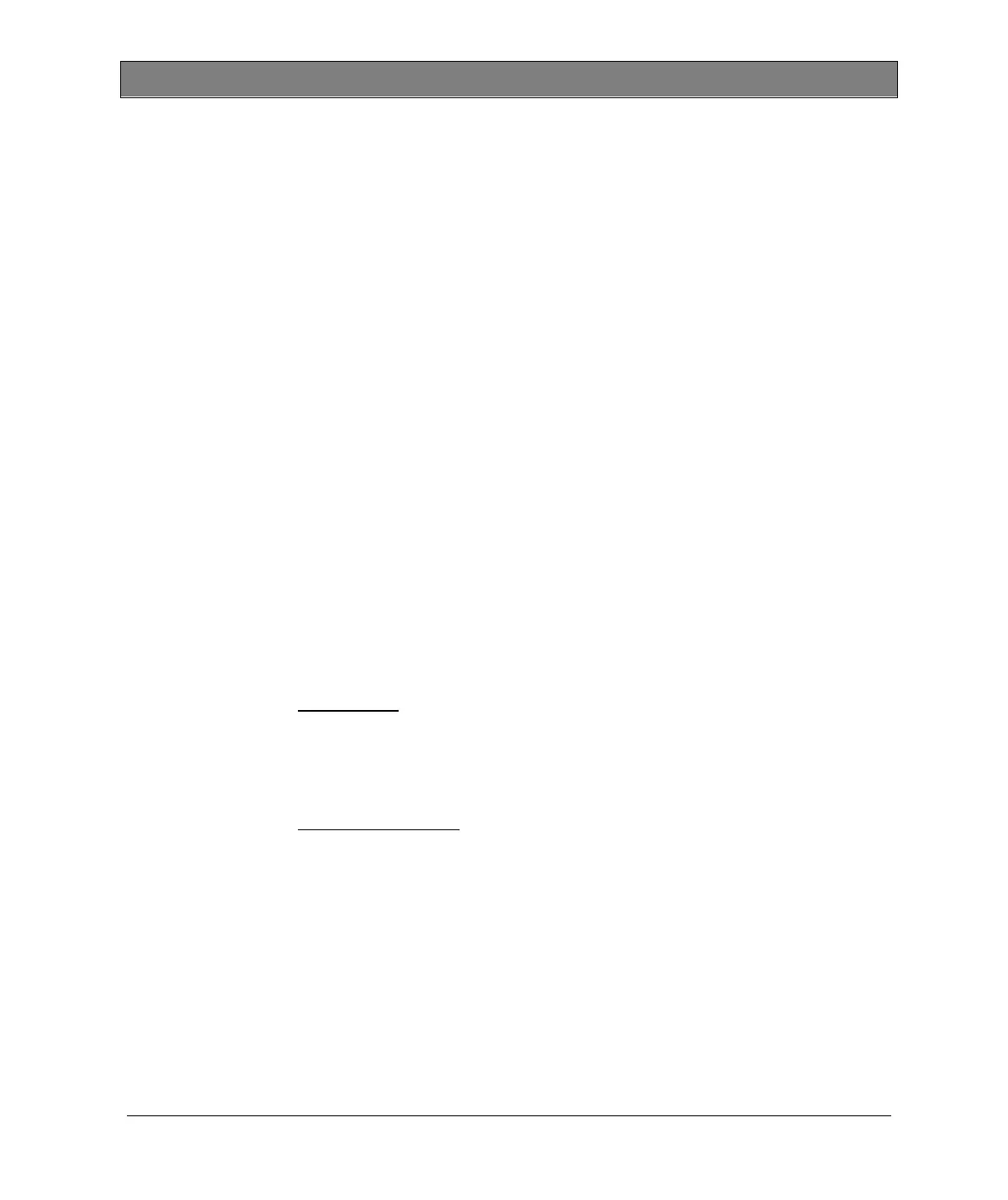30
Sliding Switch
Relevant for use with the CMC for DOS software.
Rotary System I ......... Voltage system in the DOS-Software.
Rotary System II ........ Current system in the DOS-Software.
CM Engine based software (all OMICRON Windows software) ignores the
sliding switch.
The position of this switch specifies which of the 3-phase systems of the CMC
test device (current or voltage) is used to control the CMA 56. In position II, the
signals of the current system of the CMC test device are taken as the signals
to be amplified; in position I, the signals from the voltage system are amplified.
Therefore, the sliding-switch is normally set to position II.
Ampl. in
The Lemo jack "Ampl. in" is used to connect the CMA 56 to the CMC test
device (or to another source of analog signal to be amplified). Use the cable
provided for connection to this socket.
Amplification:
5V
rms
corresponds to 50A
rms
, isolated (Input/Output)
(see also section Technical Data)
Sliding switch setting:
With the sliding switch, you select which rotary system (I or II) is used.
(See also the block diagram in Figure 2)
