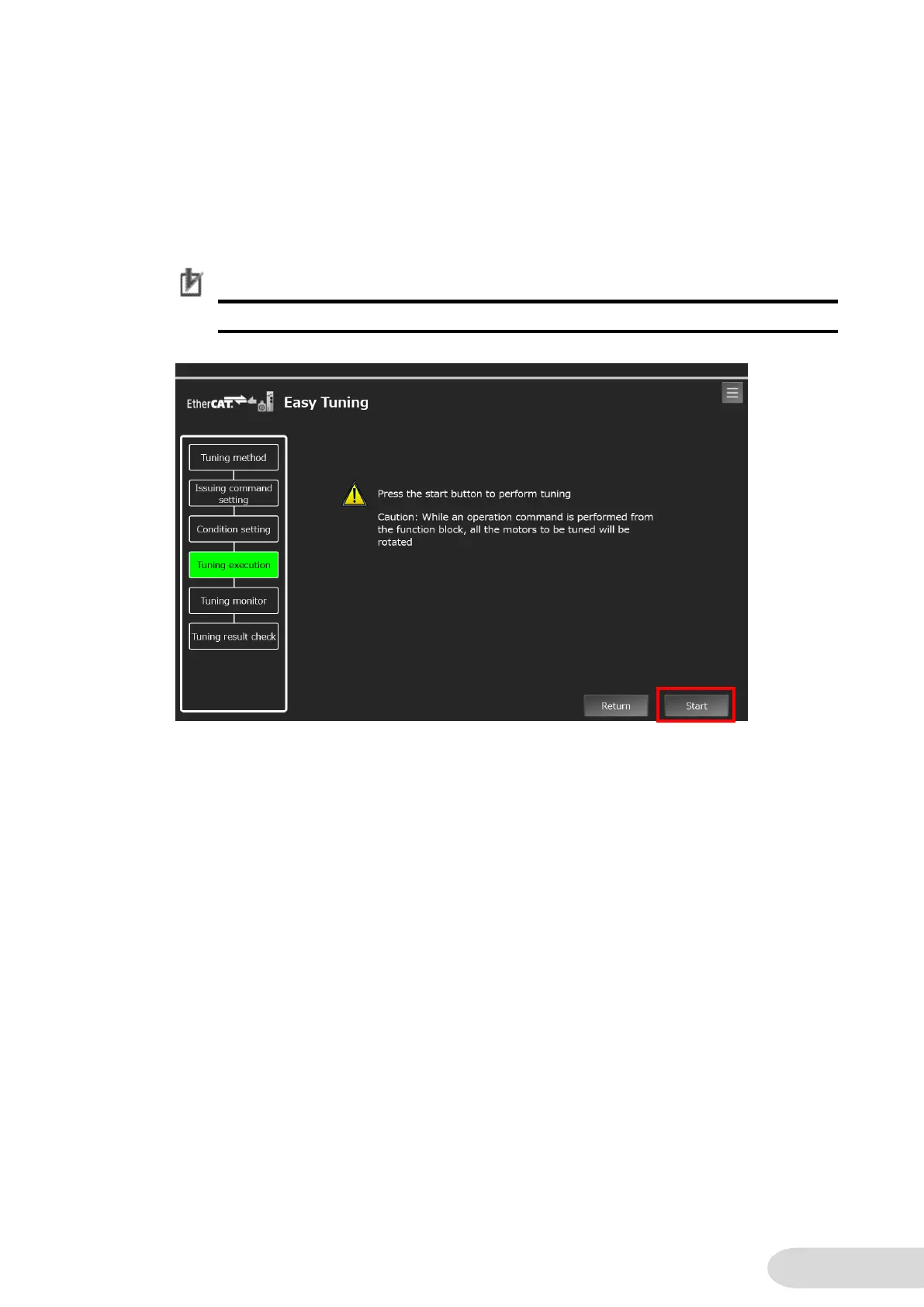6. Tuning Execution Page
Press the “Start” button to start auto tuning. (The Tuning Monitor Page appears.)
When the completion criteria are satisfied, torque is saturated
*1
or torque vibration of the
motor is detected, the auto tuning is finished.
*1. The Servo Drive Unit Version 1.2 or later can detect torque saturation.
Precautions for Correct Use
Be careful because the motor will start running by pressing the “Start” button.
