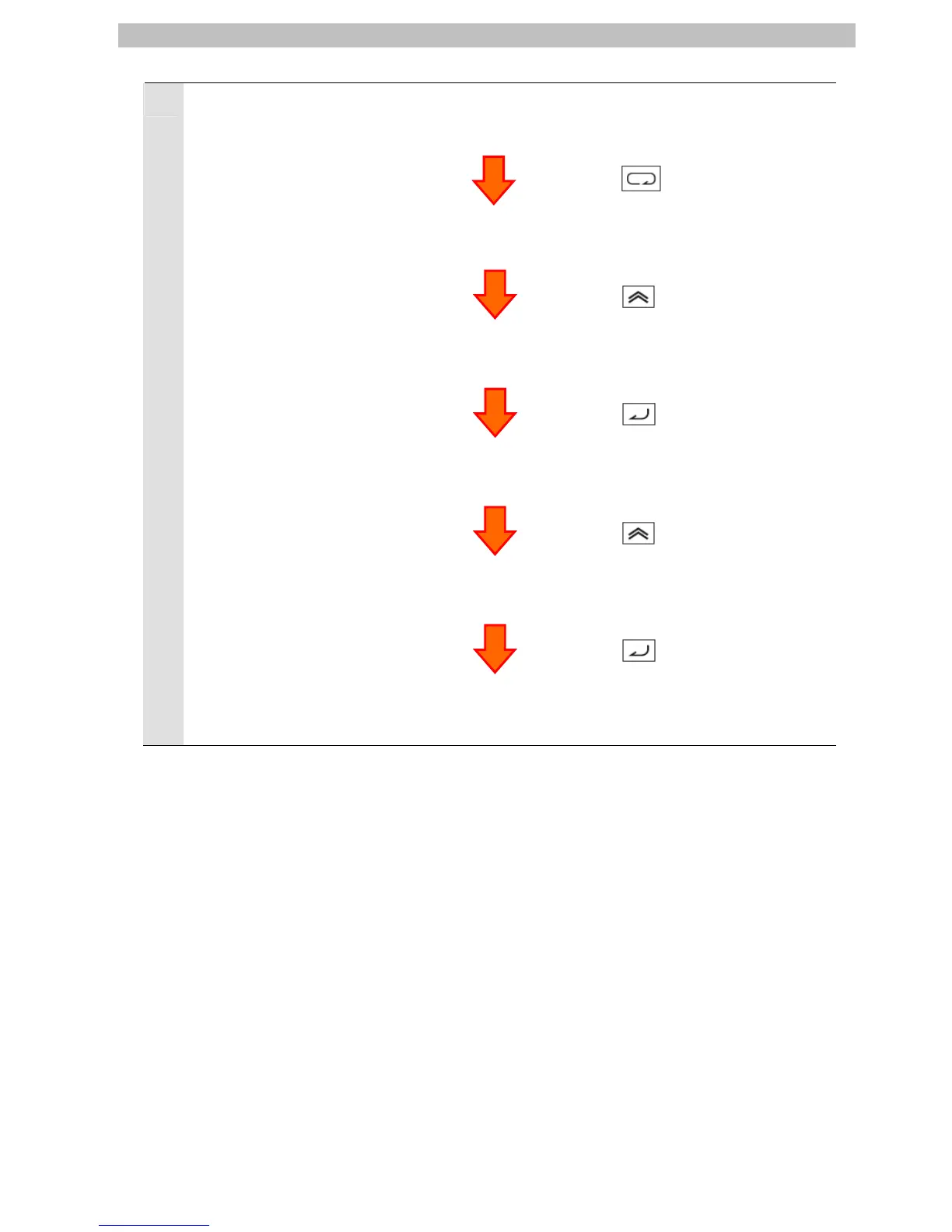Use the procedure on the right
to set the display selection.
[b037] Display selection: 01
*Set "01" (Individual display of
functions).
*The parameters on the
following step are not displayed
when the factory default setting
(04: Basic display) is used.
a002
b001
b037
04
01
b037
The p
a
ramet
e
r is displayed.
Press the Increment Key three times.
Press the Enter Key.
Press the Increment Key four times.
b037 parameter is displayed.
The parameter is displayed again.
Press the Enter Key.
Change the data to "01".
The initial data is displayed.
b001 para
meter is displayed.
Press the Mode Key once.
14
