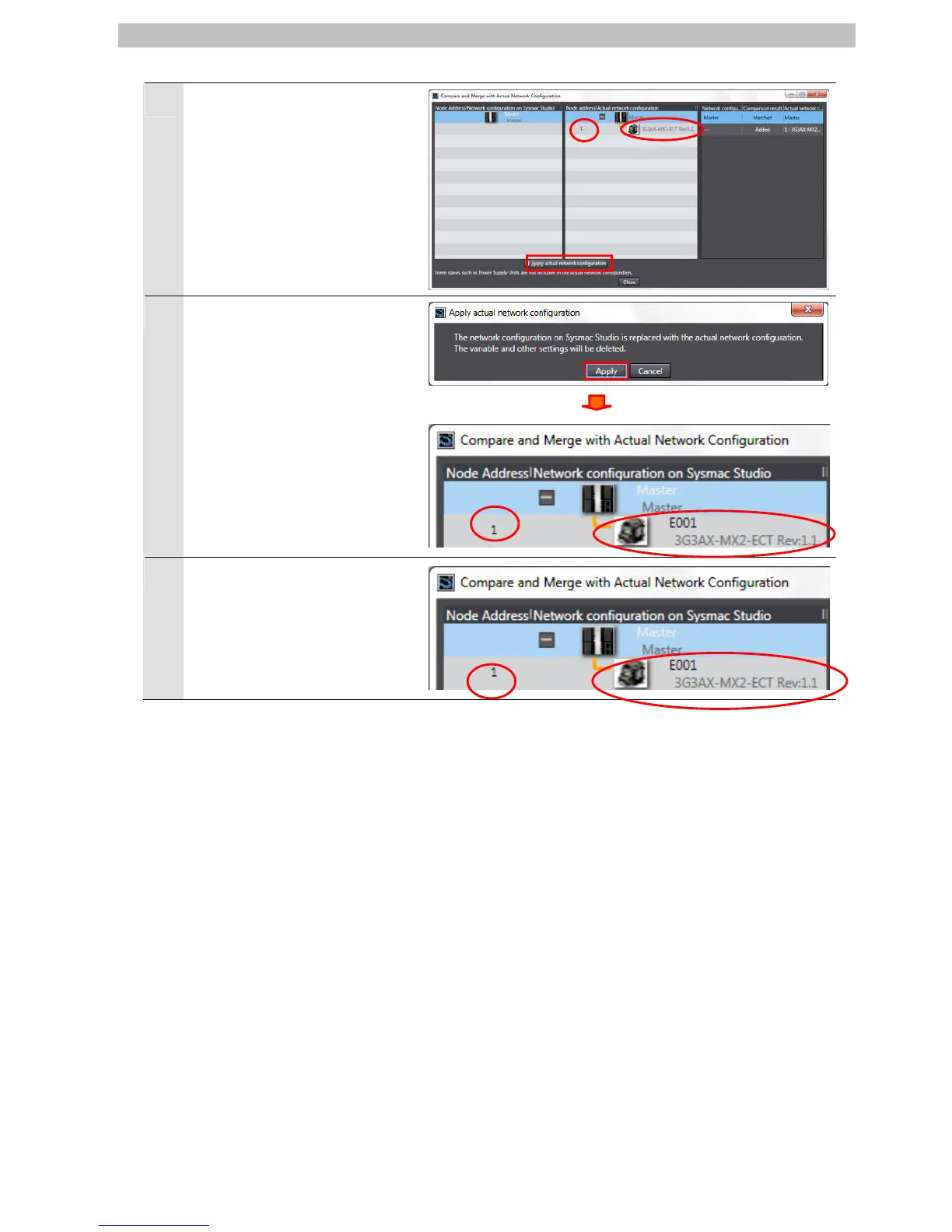7. Connection Procedure
13
The Compare and Merge with
Actual Network Configuration
Pane is displayed.
Node address 1 and
3G3AX-MX2-ECT Rev:1.1 are
added to the actual network
configuration of the comparison
result.
Click the Apply actual network
configuration Button.
19
14
A confirmation dialog box is
displayed. Click the Apply
Button.
Check that node address 1 and
E001 3G3AX-MX2-ECT Rev:1.1
were added to the network
configuration of the Sysmac
Studio. Click the Close Button.
15
Node address 1 and E001
3G3AX-MX2-ECT Rev:1.1 are
added to the EtherCAT Tab
Page in the Edit Pane.
