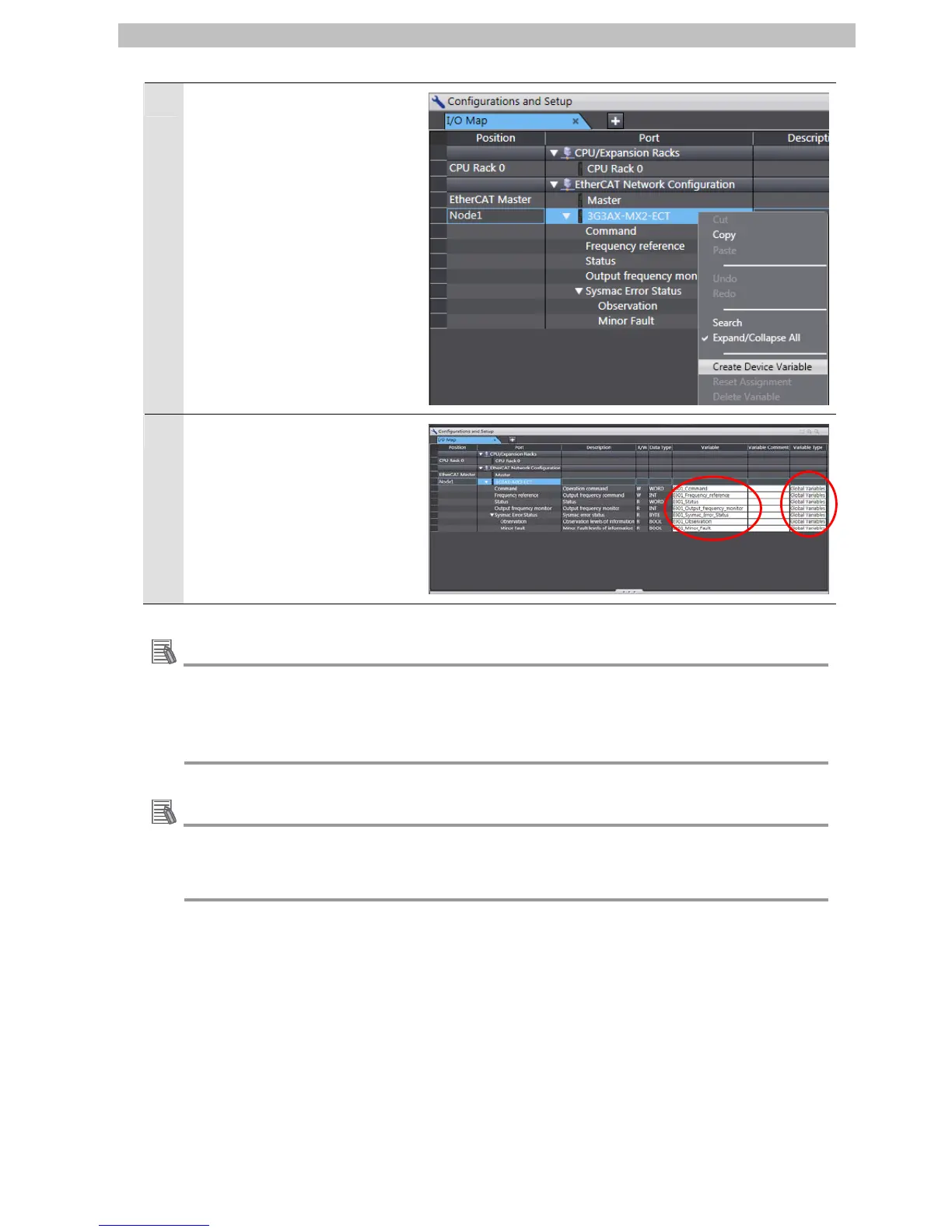The Variable names and
Variable Types are automatically
set.
Additional Information
The device variable names are created automatically from a combination of the device
names and the I/O port names.
For slave units, the default device names start with an "E" followed by a sequential number
starting from "001"
Additional Information
In the example above, a device variable name is automatically created for each slave.
However, a name can also be automatically created for each I/O port.
Also, you can set any device variables.
21
