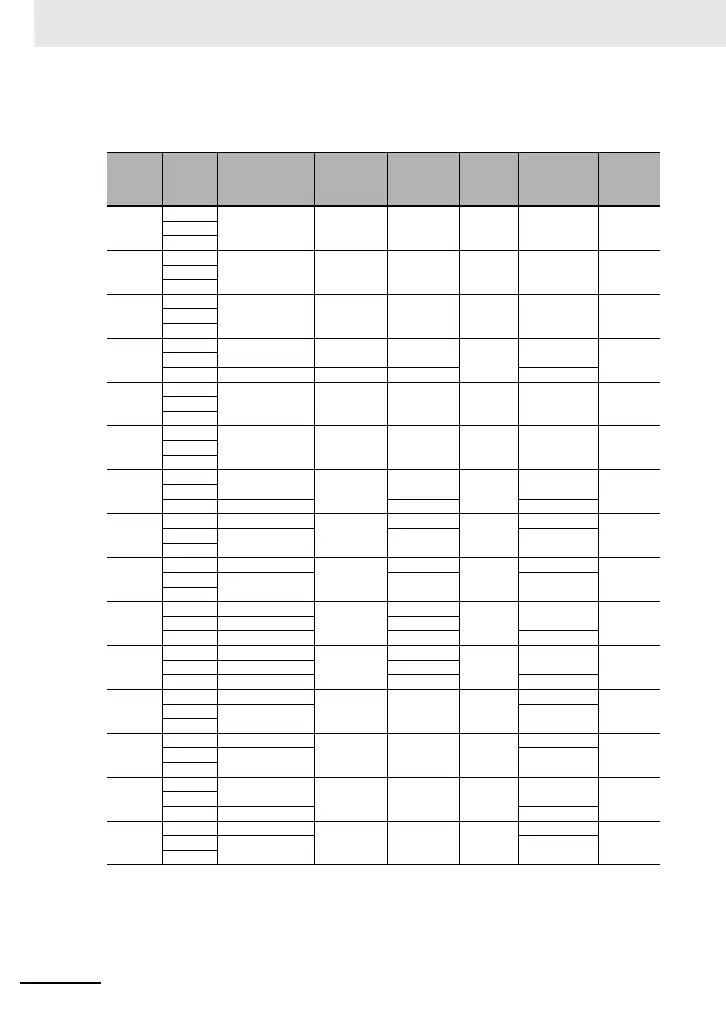主回路
22
■主回路配線の端子配線径
200V 級
(注)1. 上記表に記載の電線径は、HIV 線(耐熱 75 ℃)基準の設計値を示します。
2. 主回路端子台に電線を接続する場合は、使用電線に合った丸型圧着端子(UL 規格対応品)を使用してください。圧
着端子は圧着端子メーカの推奨する圧着工具を使用し圧着してください。
形式
3G3RX2
定格設定
動力線
AWG(mm
2
)
R、S、T、U、V、
W、P、PD、N
接地線
AWG(mm
2
)
制動抵抗器
P-RB 間
AWG(mm
2
)
動力線
端子ネジ
サイズ
圧着端子
動力線 / 接地線
締付トルク
N・m
A2004
ND
14(2.1) 14(2.1) 14(2.1) M4 2-4/2-4 1.4LD
VLD
A2007
ND
14(2.1) 14(2.1) 14(2.1) M4 2-4/2-4 1.4LD
VLD
A2015
ND
14(2.1) 14(2.1) 14(2.1) M4 2-4/2-4 1.4LD
VLD
A2022
ND
14(2.1) 14(2.1) 14(2.1)
M4
2-4/2-4
1.4LD
VLD 10(5.3) 10(5.3) 10(5.3) 5.5-4/5.5-4
A2037
ND
10(5.3) 10(5.3) 10(5.3) M4 5.5-4/5.5-4 1.4LD
VLD
A2055
ND
8(8.4) 8(8.4) 8(8.4) M5 8-5/8-5 3.0LD
VLD
A2075
ND
8(8.4)
6(13.3)
8(8.4)
M5
8-5/8-5
3.0LD
VLD 6(13.3) 6(13.3) 14-5/8-5
A2110
ND 6(13.3)
6(13.3)
6(13.3)
M6
14-6/14-6
4.0LD
4(21.2) 4(21.2) 22-6/14-6
VLD
A2150
ND 4(21.2)
6(13.3)
4(21.2)
M6
22-6/14-6
2.5 〜 3.0LD
3(26.7) 3(26.7) 38-6/14-6
VLD
A2185
ND 3(26.7)
6(13.3)
3(26.7)
M6
38-6/14-6
2.5 〜 3.0LD 2(33.6) 2(33.6)
VLD 1(42.4) 1(42.4) 60-6/14-6
A2220
ND 1(42.4)
6(13.3)
1(42.4)
M8
60-8/14-6
5.5 〜 6.6LD 1/0(53.5) 1/0(53.5)
VLD 2/0(67.4) 2/0(67.4) 70-8/14-6
A2300
ND 2/0(67.4)
4(21.2) - M8
70-8/22-8
6.0LD
1/0×2(53.5×2) 60-8/22-8
VLD
A2370
ND 4/0(107.2)
4(21.2) - M8
100-8/22-8
15.0LD
1/0×2(53.5×2) 60-8/22-8
VLD
A2450
ND
1/0×2(53.5×2)
4(
21.2) - M
8
60-8/22-8
6.0 〜 10.0LD
VLD 2/0×2(67.4×2) 70-8/22-8
A2550
ND 350kc(177)
3(26.7) - M10
180-10/38-8
19.6LD
3/0×2(85.0×2) 80-10/38-8
VLD
