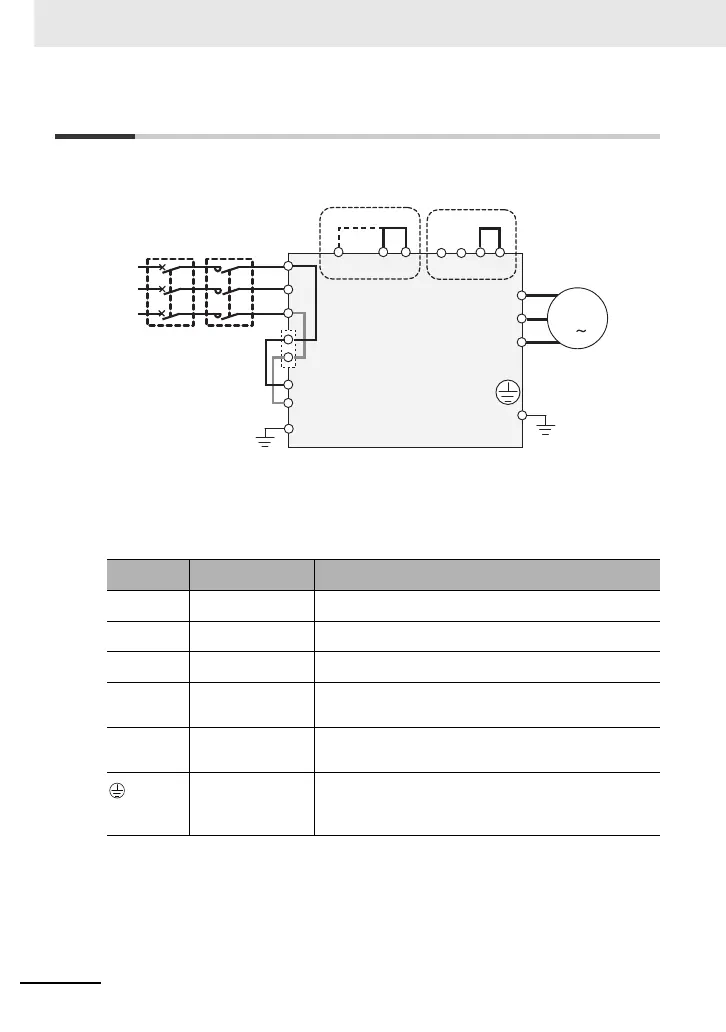Main circuit
20
Main circuit
■Main circuit Wiring Diagram
*1. A Fuse is appleable in place of ELB.
*2. Driving a 200V motor using a 400V-class inverter may burn the motor.
*3. Factory setting is "Enable".
■Description of Main Circuit Terminal Block
Terminal
symbol
Terminal name Description
R, S, T
(L1, L2, L3)
Input terminal
for main power supply
Connect to the AC power supply.
U, V, W
(T1, T2, T3)
Inverter output
terminal
Connect to the 3-phase motor.
PD, P
(+1, +)
DC reactor connection
terminal
Remove the short bar between PD and P terminals, and connect the
optional reactor DCL for improving power factor.
P, R B
(+, RB)
Connection terminal for
external braking resis-
tor
Connect the optional external braking resistor for models equipped
with the braking resistor circuit. Models not equipped with the braking
resistor circuit does not have the RB terminal.
P, N
(+, -)
Connection terminal for
regenerative braking
unit
Connect the optional regenerative braking unit BRD.
Inverter earth terminal The earth terminal for the Inverter case. Please connect this terminal
to the ground.
Conduct class-D ground work for 200V class, and class-C ground
work for 400V class.
ELB *1
Earth-leakage
breaker
Magnetic
contactor
MC
R/L1
S/L2
T/L3
R0
T0
U/T1
V/T2
W/T3
Control circuit
power supply
J51 connector
3-phase
AC motor *2
M
Main circuit
terminal section
3
Short bar or terminal
DisableDisable Enable PPPDRBN
Short bar
Internal EMC filter *3
3-phase
AC power
supply
200V class:
200 to 240Vac
400V class:
380 to 500Vac
D-class grounding
(200 V class)
C-class grounding
(400 V class)
