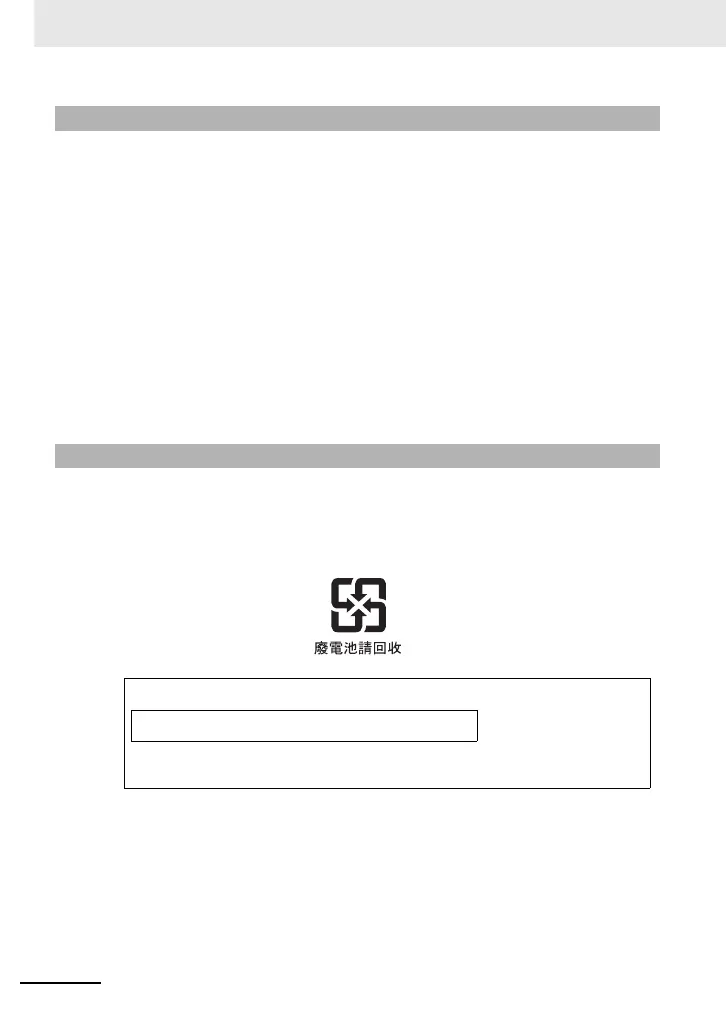Precautions for Safe Use
8
• Be sure to confirm the permissible range of motors and machines before operation because the
inverter speed can be changed easily from low to high.
• Provide a separate holding brake if necessary.
• If the clock command is used in DriveProgramming, an unexpected operation may occur due to weak
battery. Take measures such as detecting a weak battery by [E042] RTC Error and stopping the
inverter or programs. When the LCD Operator is removed or disconnected, DriveProgramming is in a
waiting status by the clock command.
• Be sure to confirm the RUN signal is turned off before resetting the alarm because the machine may
abruptly start.
• Do not come close to the machine when you enable "restart" setting that results in automatic start
after a deceleration stop, (bA-30, bb-20, bb-21) the machine may abruptly start after the power is
turned on.
• Provide a separate emergency stop switch because the STOP Key on the Operator is valid only when
function settings are performed.
• When checking a signal during the power supply and the voltage is erroneously applied to the control
input terminals, the motor may start abruptly. Be sure to confirm safety before checking a signal.
• Check whether the motor rotation direction is correct and unusual sound or vibration occurs during
operation.
• The capacitor service life is influenced by the ambient temperature. Refer to “Smoothing Capacitor
Life Curve” described in the manual. When a capacitor reaches the end of its service life and does
not work as the product, you need to replace the capacitor.
• When disposing of LCD operators and wasted batteries, follow the applicable ordinances of your
local government. When disposing of the battery, insulate it using tape.
• Do not short + and –, charge, disassemble, heat, put into the fire, or apply strong impact on the
battery. The battery may leak, explode, produce heat or fire. Never use the battery which was applied
strong impact due to such as fall on the floor, it may leak.
• UL standards establish that the battery shall be replaced by an expert engineer. The expert engineer
must be in charge of the replacement and also replace the battery according to the method described
in this manual.
• When the display of LCD Operator can not be recognized due to the service life, replace the LCD
Operator.
Operation and Adjustment
Maintenance and Inspection
The following display must be indicated when products using lithium primary batteries (with
more than 6 ppb of perchlorate) are transport to or through the State of California, USA.
Perchlorate Material - special handling may apply.
See www.dtsc.ca.gov/hazardouswaste/perchlorate
Label or mark the above display on the exterior of all outer shipping packages of your prod-
ucts when exporting your products which the lithium primary batteries (with more than 6 ppb
of perchlorate) are installed to the State of California, USA.
