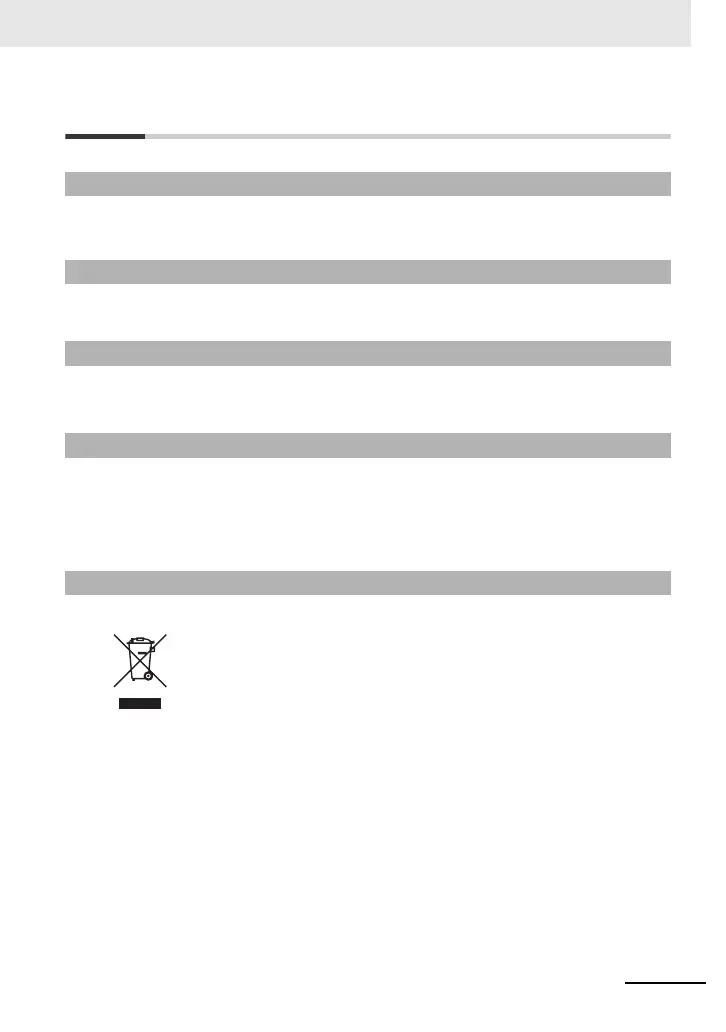9
Precautions for Correct Use
Precautions for Correct Use
Mount the product vertically on a wall with the product’s longer sides upright.
The material of the wall must be noninflammable such as a metal plate.
• Confirm that the power voltage for the encoder is the same as the rated voltage (+12V DC or +5V
DC) of the product.
• Do not come close to the machine when using Instantaneous power failure/ under-voltage trip
(bb-24) or over-current (bb-28) because the machine may abruptly start after the alarm cleared.
• Generally speaking, inverters contain components and will operate properly only when each compo-
nent operates normally. Some of the electrical components require maintenance depending on appli-
cation conditions. Periodic inspection and replacement are necessary to ensure proper long-term
operation of Inverters.
• When a cooling fan reaches the end of its service life, replace it.
Comply with the local ordinance and regulations when disposing of the product.
Installation
Installation and Wiring
Restart Selection Function
Maintenance and Parts Replacement
Product Disposal
Dispose of in accordance with WEEE Directive
