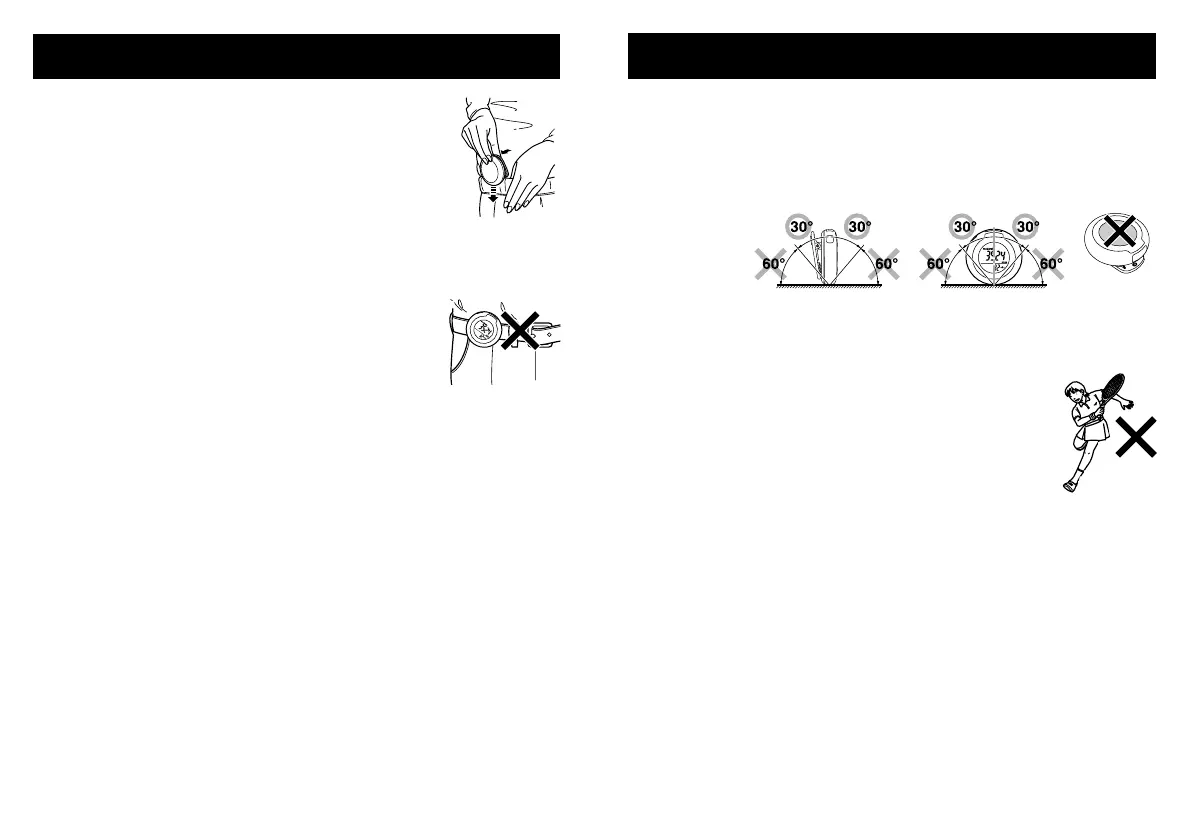1312
ATTACHING THE PEDOMETER
1. Incorrect unit position
• When the front of the main unit is placed at an angle of less than 60°
(shown to the right) or horizontal to the ground.
2.Walking at an inconsistent pace
• When you shuffle or wear sandals
• When you fail to walk consistently in a crowded place
3. Irregular unit movement
• Standing up and/or sitting down movement
• Taking part in sports other than walking
• Ascending or descending movement on stairs or on a steep
slope
4.Vibrations from a moving vehicle
• Such as riding a bicycle, automobile, train or bus
5. Extremely slow walking
The unit may not count steps correctly in the following
conditions:
ATTACHING THE PEDOMETER
Attach the unit to your belt or the top of
your waistband.
• Do not place the unit in the back pocket of your pants.
NOTE:
Press the clip open to remove the unit. The clip may
cause scratches to the belt if it is attached or removed roughly,
depending on the belt material.
The unit must be positioned horizontally
with the ground.
When Steps are Counted
The unit determines whether you are walking continuously to avoid
counting movement other than steps. It does not display the step count
for the first four seconds of walking. If you continue walking for more
than four seconds, it displays the step count for the first four seconds and
then continues to count.
HJ-151-IM_Q4.qxd 07.1.25 11:09 AM Page 12
