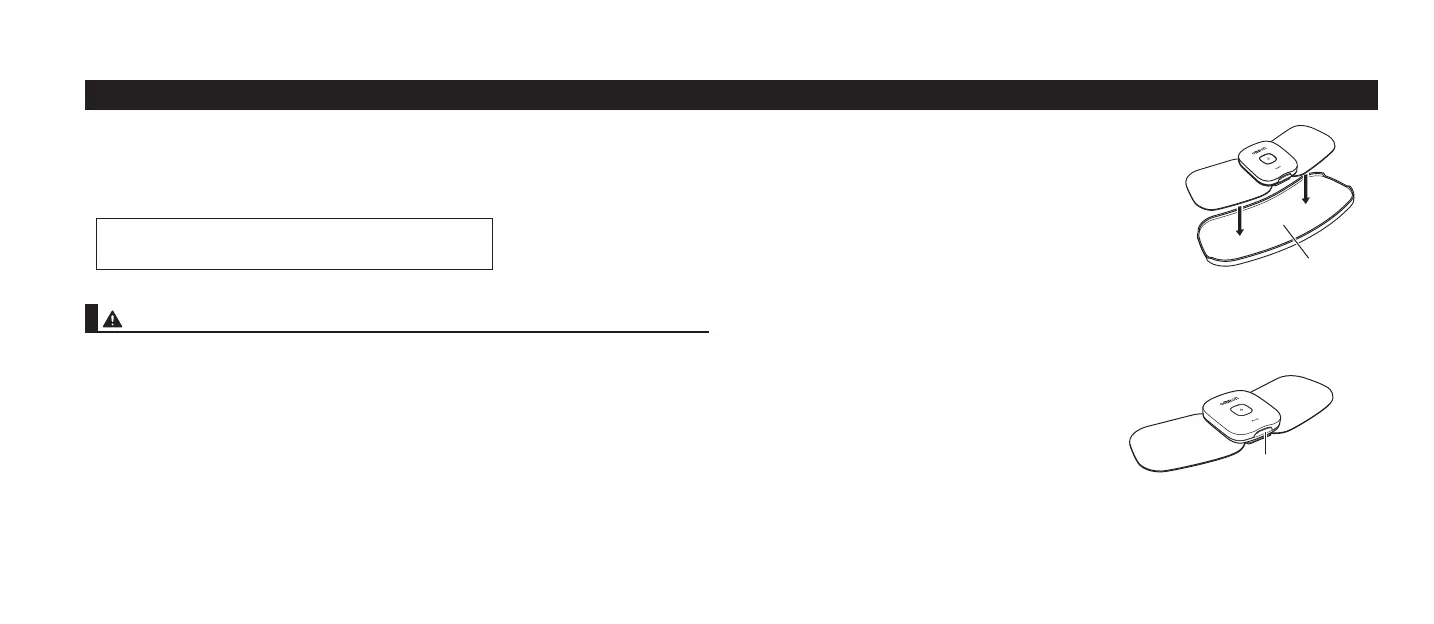EN24
Storing the Pads on the Pad Holder
• In between uses, keep the pads on the pad holder in the pad case.
• Do not keep the device in areas subject to direct sunlight, high or low
temperatures, humid areas, near fire, vibration, or shock.
Storage temperature
0 to +40°C, 30 to 80% relative humidity.
• Make sure the devices have been turned off.
Warning
• Never bend or fold the pads.
• Keep this device and pads out of the reach of infants, toddlers and children.
Note: With proper storage and use, you may extend the life of your pads.
1. Place the pad onto the pad holder.
A pad can be placed on both sides
of the pad holder.
2. Store the pad holder onto the soft pouch.
Removing the Device
If the device needs to be recharged, remove the device from the pad.
1. Press the pad release button to remove the
device from the pad.
Pad holder
Pad release button
Storage and Removing
After Daily Use