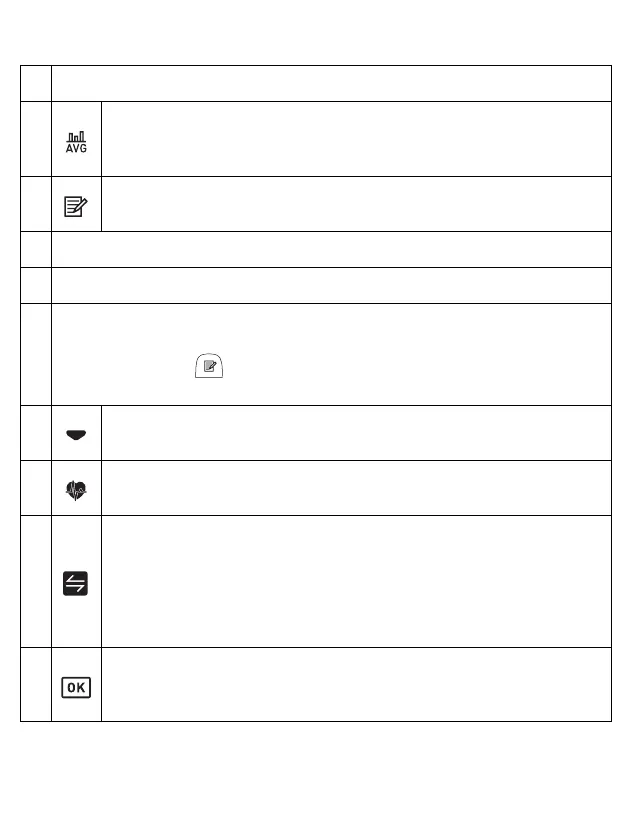11
A
Date and time display
B
Average value symbol
Appears when viewing the average readings of the latest 2 or 3
readings taken within 10 minutes span.
C
Memory symbol
Appears when viewing readings stored in the memory.
D
Systolic blood pressure reading
E
Diastolic blood pressure reading
F
Pulse display / Memory number
Pulse rate appears after the measurement.
When pressing the button, the memory number appears for
approximately one second before the pulse rate appears on the display.
G
Deflation symbol
Appears during cuff deflation.
H
Heartbeat symbol
Flashes while taking a measurement.
I
Sync symbol
Flashes/appears when your data needs to be transferred because the
stored memory is either almost, or completely full. Once you pair your
monitor with a smart device, transfer your readings immediately before
the monitor deletes the oldest readings. Up to 90 readings can be
stored in the internal memory per user.
J
OK symbol
Flashes when your monitor is connected to the smart device or
readings are transferred successfully.