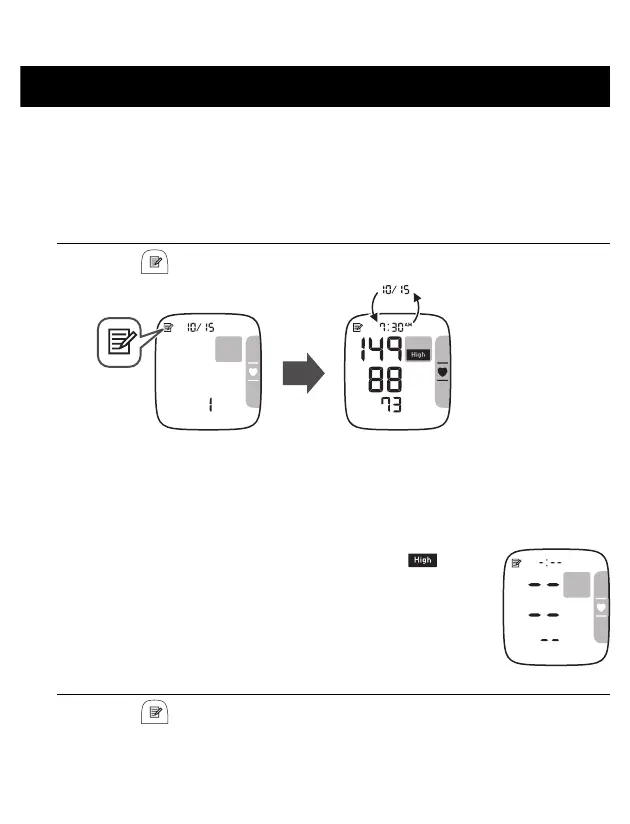27
5. Using Memory Function
Your monitor automatically stores up to 90 readings.
• This monitor can be used by multiple users. When you use memory function with
other users, track (or manage) your own readings appropriately.
5.1 Viewing the Readings Stored in Memory
1. Press the button.
The Memory number appears for one second before the pulse rate is
displayed. The most recent reading set is numbered “1”.
• If the heart zone indicator is enabled, the heart zone indicator is displayed
with the readings.
• If the reading is high (refer to section 1.3), the “ ”
symbol appears.
• If there are no readings stored in the memory, the screen to
the right is displayed.
• If the memory is full, the monitor will delete the oldest
readings.
2. Press the button repeatedly to scroll through the previous
readings stored in the memory.
Alternating
date/time
display