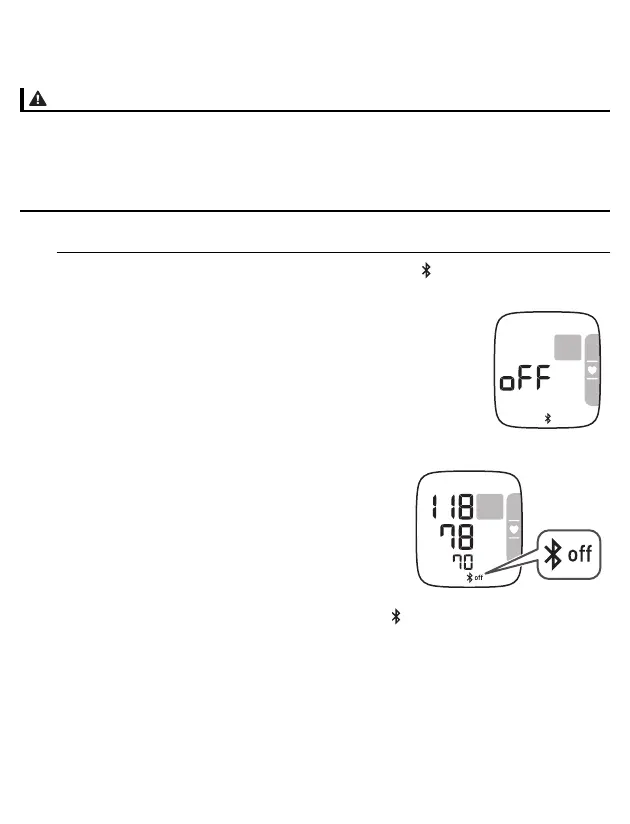26
4.3 Disabling/Enabling Bluetooth
• This product emits radio frequencies (RF) in the 2.4 GHz band. DO NOT use this
product in locations where RF is restricted, such as on an aircraft or in hospitals.
Turn off the Bluetooth feature in this monitor and remove batteries when in RF
restricted areas. For further information on potential restrictions refer to
documentation on the Bluetooth usage by the FCC/IC.
Bluetooth is enabled as default.
1. When your monitor is off, press and hold the [ ] button for more than
10 seconds.
• “oFF” appears on the display.
• When the Bluetooth is disabled, the following
symbol appears.
• To enable the Bluetooth, press and hold the [ ] button for more than 2
seconds. “on” appears on the display.
• Your monitor will automatically turn off within 3 seconds after the completion.