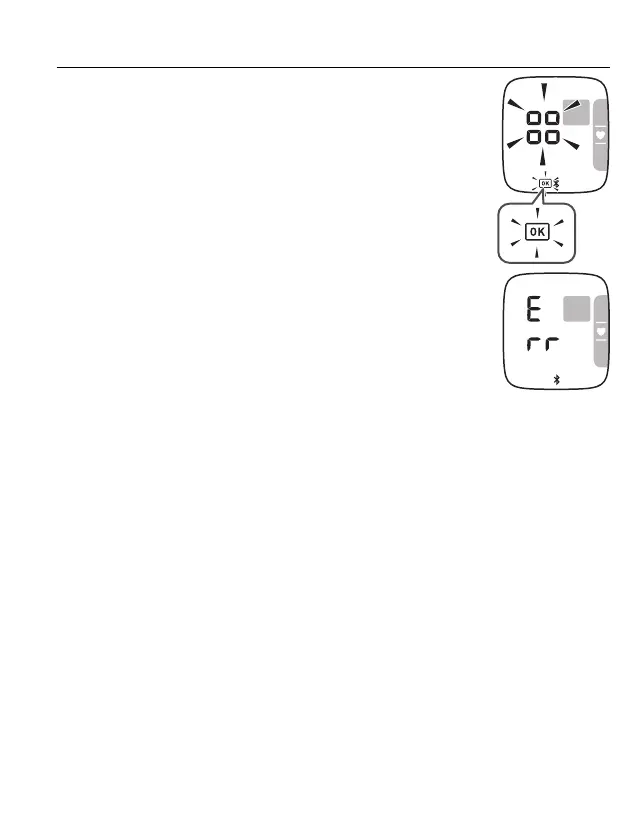25
4. Confirm that your monitor is connected
successfully.
When your monitor is connected successfully to your
smart device, the “OK” symbol flashes.
• If the “Err” symbol appears, follow the instructions in
the “OMRON connect US/CAN” app
• Your monitor automatically turns off after 10 seconds
without any operations.
• Any readings currently saved in the memory of your
monitor are automatically transferred to the app after
successful completion of the pairing process.
• Please be aware that OMRON will not be responsible for the loss of data
and/or information in the app.
• “OMRON connect US/CAN” is the only app that we recommend to use with
your monitor to transfer data correctly.
4.2 Taking a Measurement
Refer to section 3.1 to start a measurement. The readings will be transferred to your
smart device.