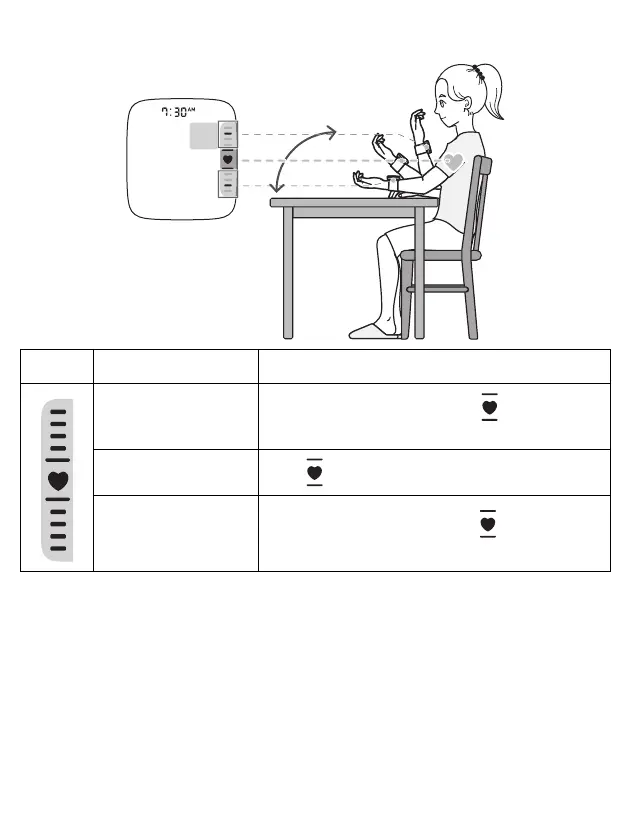22
• After 5 seconds from pressing the [START/STOP] button, even if your
monitor is not positioned properly, your monitor will start the measurement
and the wrist cuff will start to inflate.
Monitor height Heart Zone Indicator
Wrist is too high
Any locator bar (-) above the “ ” symbol
appears.
Proper position
The “ ” symbol lights in blue.
Wrist is too low
Any locator bar (-) below the “ ” symbol
appears.