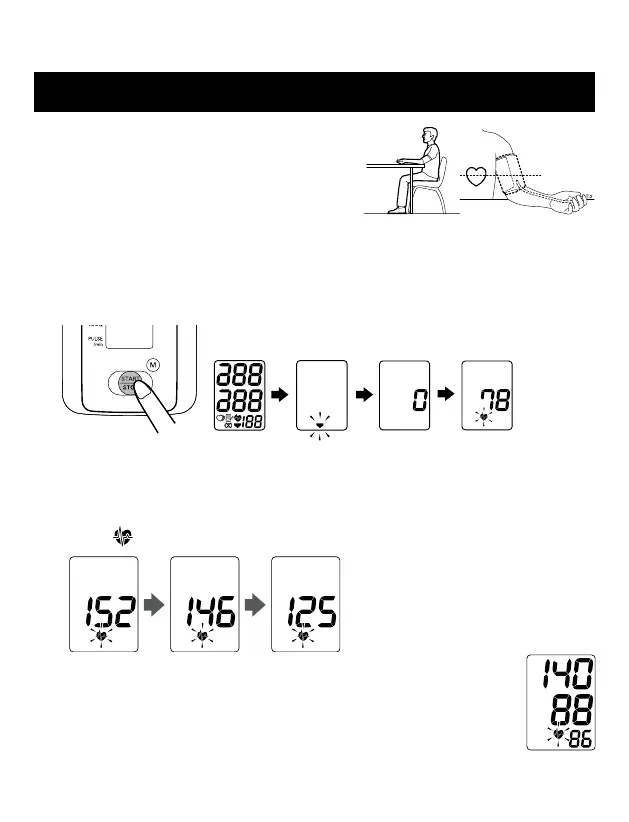TAKING A MEASUREMENT
1. Sitonachairwithyourfeetatontheoor.
Place your arm on a table so the cuff is level
with your heart.
Keep still and do not talk during measurement.
2. Press the START/STOP button.
All symbols appear on the display.
Thecuffstartstoinateautomatically.Asthecuffinates,themonitor
automaticallydeterminesyouridealinationlevel.
Remain still and do not move your arm until the entire measurement process is completed.
NOTE:Tostoptheinationormeasurement,pushtheSTART/STOPbutton.The
monitorwillstopinating,startdeating,andwillturnoff.
3. Inationstopsautomaticallyandthemeasurementisstarted.
Asthecuffdeates,decreasingnumbersappearonthedisplayandtheHeartbeat
Symbol (
)ashes.
4. When the measurement is complete, the arm cuff completely
deates.Yourbloodpressureandpulseratearedisplayed.