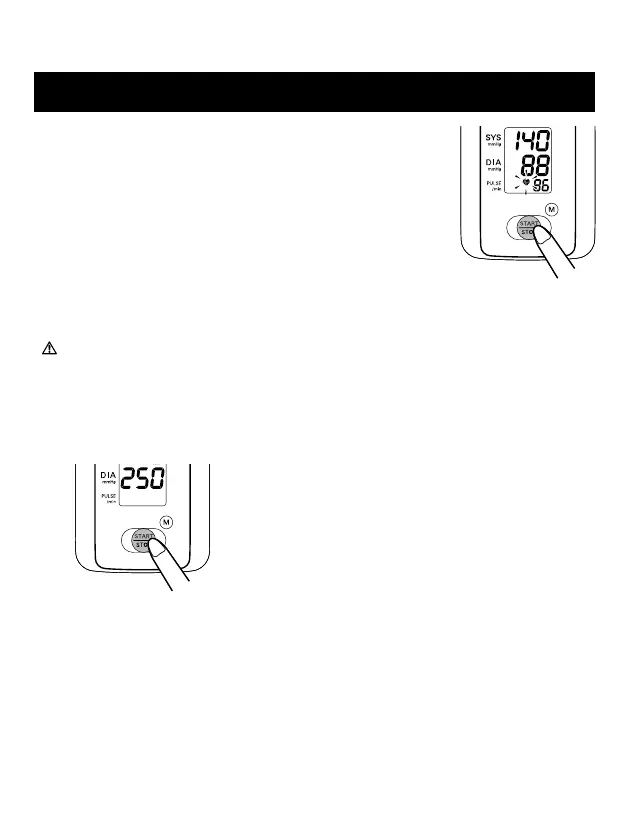TAKING A MEASUREMENT
5. Press the START/STOP button to turn the monitor off.
NOTE:Themonitorwillautomaticallyturnoffafterveminutes.
SPECIAL CONDITIONS
CAUTION
Inatingtoahigherpressurethannecessarymayresultinbruisingwherethecuffis
applied.
If your systolic pressure is known to be more than 220 mmHg, press and hold the
START/STOPbuttonuntilthemonitorinates30to40mmHghigherthanyour
expected systolic pressure.
NOTES:•Donotapplymorepressurethannecessary.
•Themonitorwillnotinateabove299mmHg.
Whenthemeasurementiscomplete,thearmcuffcompletelydeates.
Your blood pressure and pulse rate are displayed.