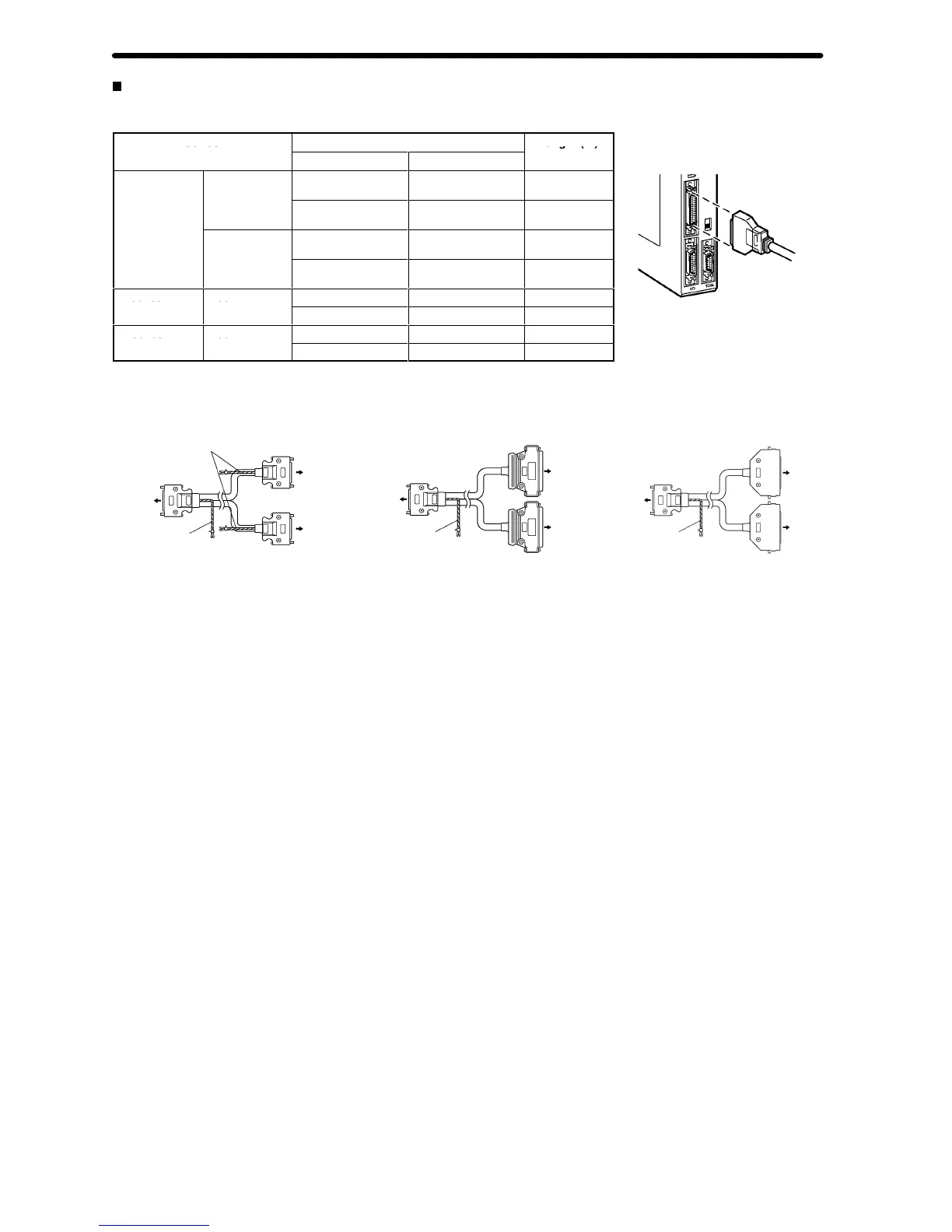Motion Control Unit
Product Specifications
14
Servodriver Cables (Optional)
When using OMRON’s U-, H-, or M-series Servodrivers, use Special Servodriver Cables that are
available
as options to connect the MC Unit to Servodrivers.
Series
Cable model number
Length (m)
For two axes
For single axis
U-series R88D-U
for 30-W to
R88A-CPU001M2 R88A-CPU001M1 1.0
750-W
Servodrivers
R88A-CPU002M2 R88A-CPU002M1 2.0
R88D-U
for 1-W to
R88A-CPUB001M2 R88A-CPUB001M1 1.0
5-kW
Servodrivers
R88A-CPUB002M2 R88A-CPUB002M1 2.0
H-series R88D-H
R88A-CPH001M2 R88A-CPH001M1 1.0
R88A-CPH002M2 R88A-CPH002M1 2.0
M-series R88D-M
R88A-CPM001M2 R88A-CPM001M1 1.0
R88A-CPM002M2 R88A-CPM002M1 2.0
Connect to a battery when using the
absolute encoder.
Connect to +24 V
Servodri
ver
Servodr
iver
Connect to +24 V
Connect to +24 V
U-series Servodrivers:
R88A-CPU001M2/002M2
(30 to 750 W)
R88A-CPUB001M2/002M2 (1 to 5 kW)
H-series Servodrivers:
R88A-CPH001M2/002M2
M-series Servodrivers:
R88A-CPM001M2/002M2
DRV X-Y
connector
DRV X-Y
connector
Servodri
ver
Servodr
iver
Servod
ver
Servodr
iver
DRV X-Y
connector
Connector:
When
the Special Cables shown on
the left are not to be used, wire and
assemble the connector by using
the connector case provided with
the Unit.
