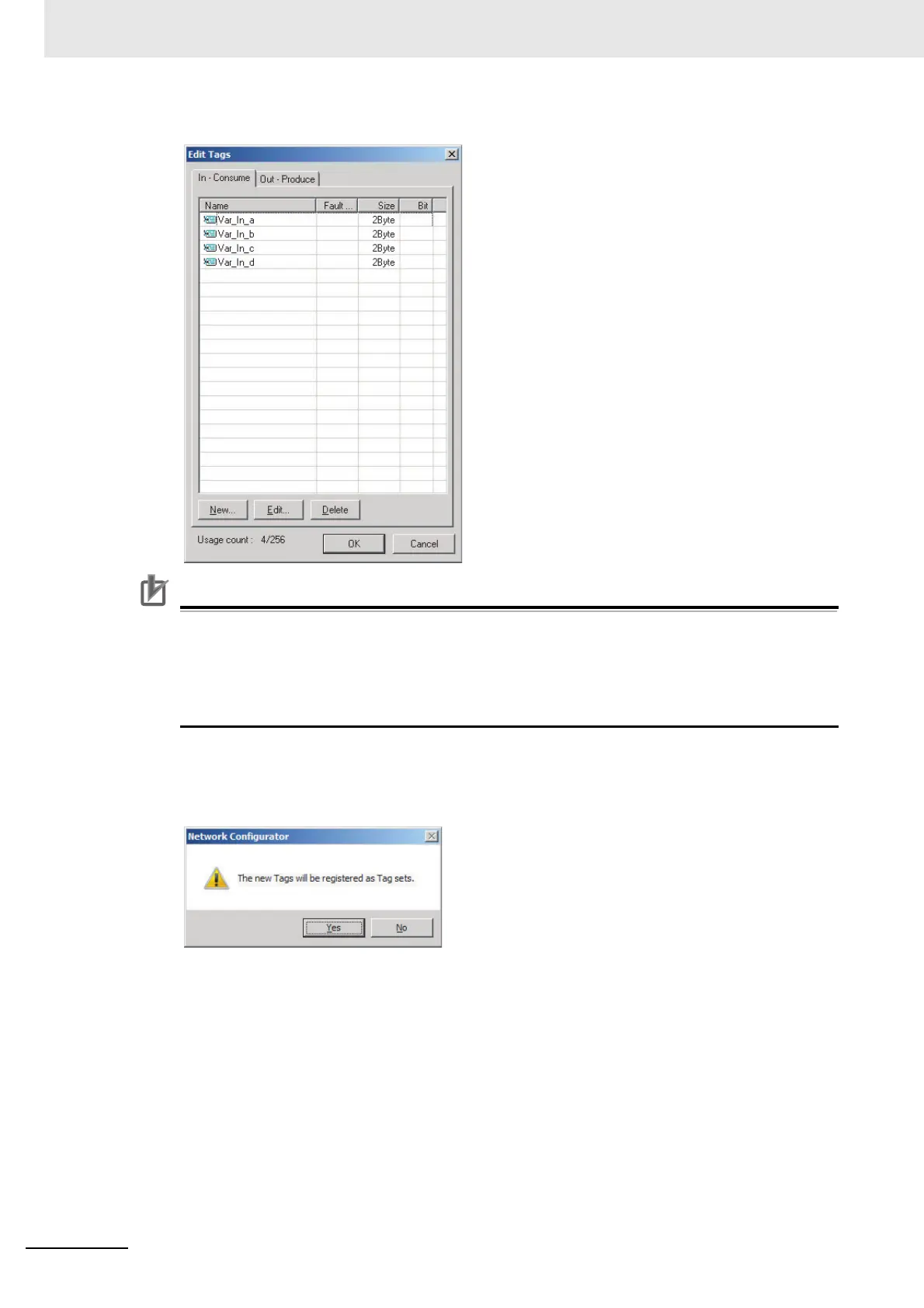7 Tag Data Link Functions
7-24
CJ-series EtherNet/IP Units Operation Manual for NJ-series CPU Unit (W495)
9
After you register all of the required tags, click the OK Button in the Edit Tags Dialog Box.
Precautions for Correct UsePrecautions for Correct Use
Make the following settings to refresh all of the tag data in the same tag set at the same time.
• Use the Sysmac Studio to specify the same refreshing task for all of the variables that are
assigned to tags in the tag set.
• Do not place tag variables that have AT specifications in I/O memory and tag variables that do
not have AT specifications in the same tag set.
10
At this point, a confirmation dialog box is displayed to check whether the registered tag names
are used as the tag set names. A tag set can contain up to eight tags, but tag sets are registered
with one tag per tag set if the tag names are registered as tag set names. In this case, click the
Yes Button.
If the No Button is clicked, you can add more tags to the tag set. Refer to step 18 for details on
how to register new tags first and add more tags to the tag set later.