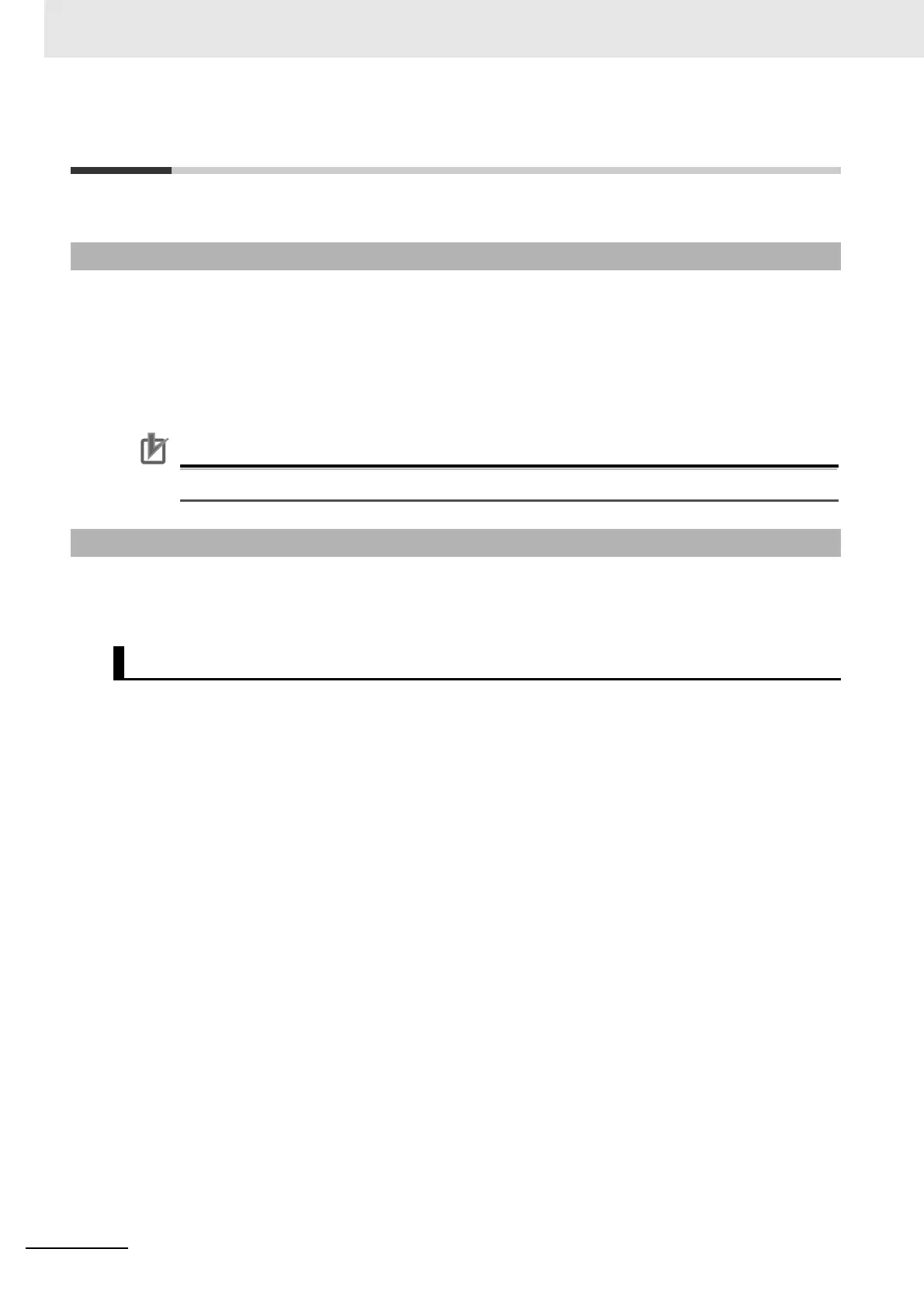13 Troubleshooting
13-52
CJ-series EtherNet/IP Units Operation Manual for NJ-series CPU Unit (W495)
13-7 Cleaning and Maintenance
This section describes daily maintenance and the cleaning and inspection methods.
Clean the EtherNet/IP Unit regularly as described below in order to keep it in optimal operating condi-
tion.
• Wipe the Unit daily with a dry, soft cloth.
• When a spot cannot be removed with a dry cloth, dampen the cloth with a neutral cleanser (2% solu-
tion), wring out the cloth, and wipe the Unit.
• A smudge may remain on the Unit from gum, vinyl, or tape that was left on for a long time. Remove
the smudge when cleaning.
Precautions for Correct UsePrecautions for Correct Use
Never use volatile solvents, such as paint thinner, benzene, or chemical wipes.
Inspect the Unit regularly to keep it in its optimal operating condition.
In general, inspect the Unit once every 6 to 12 months. However, inspect it more frequently if the Unit is
used at a high temperature or humidity or under dirty or dusty conditions.
Prepare the following equipment before inspecting the Unit.
Equipment Required Daily
• Phillips screwdriver and flat-blade screwdriver
• Voltage tester or digital voltmeter
• Industrial alcohol and clean cotton cloth
Equipment Required Occasionally
• Synchronoscope
• Oscilloscope with pen recorder
• Thermometer and hygrometer (humidity meter)
13-7-1 Cleaning
13-7-2 Inspection
Equipment Required for Inspections