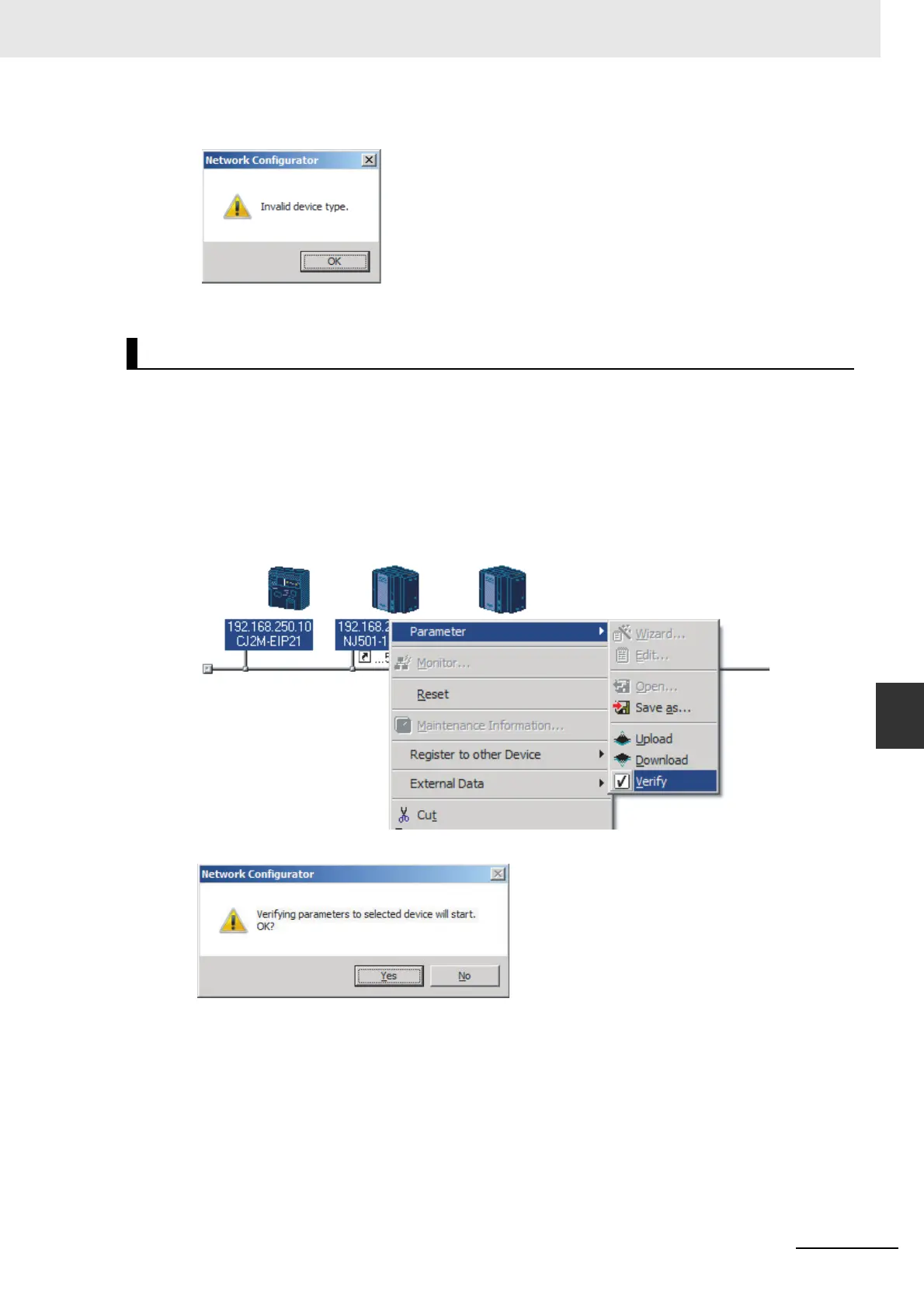7-57
7 Tag Data Link Functions
CJ-series EtherNet/IP Units Operation Manual for NJ-series CPU Unit (W495)
7-2 Setting Tag Data Links
7
7-2-11 Verifying the Tag Data Links
Differences Found in the Device Type
Click the OK Button or the Close Button.
Use the following procedure to compare the device parameters for the devices selected in the Network
Configuration Pane with those of the devices connected on the EtherNet/IP network. The IP addresses,
device types, and device parameters are compared.
1
Connect the Network Configurator online.
2
Click the icon of the EtherNet/IP Unit to verify. To select multiple nodes, press and hold the Shift
Key while you select additional icons. (In the following example, 2 nodes are selected:
192.168.250.1 and 192.168.250.2.)
Right-click the icon to display the pop-up menu and select Parameter
−
Verify.
3
The following dialog box is displayed.
Click the Yes Button or the No Button.
Verifying the Device Parameters
