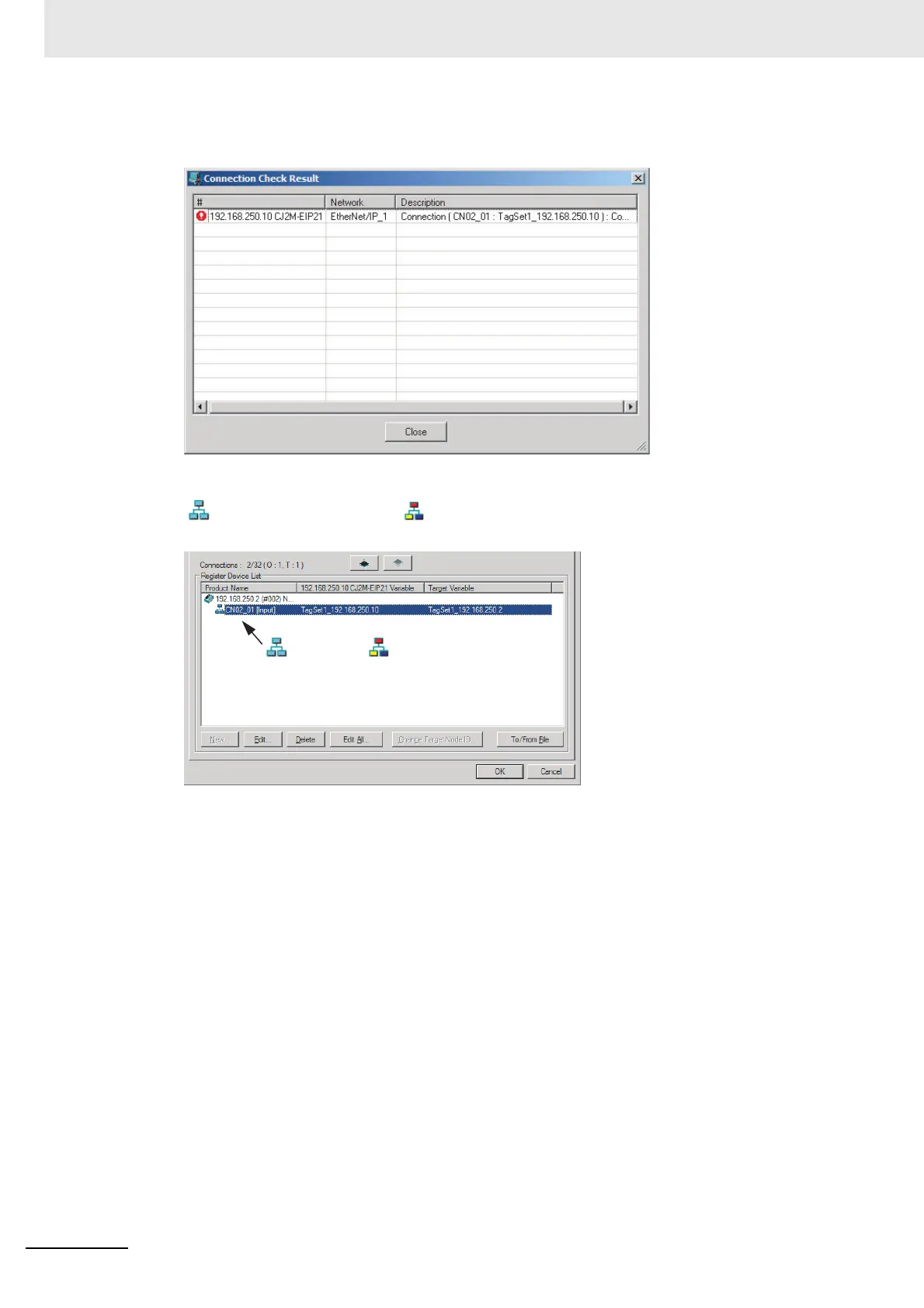7 Tag Data Link Functions
7-66
CJ-series EtherNet/IP Units Operation Manual for NJ-series CPU Unit (W495)
The following dialog box is displayed if there are parameter errors. Check the displayed details
and review the settings.
If an inconsistency is found, open the originator’s Edit Device Parameter Dialog Box and click
the Connection Tab. The inconsistent connection in the Register Device List is displayed with a
icon (instead of the normal icon).To change the connection setting and select a different
target variable, select the connection as shown below and click the Edit Button.