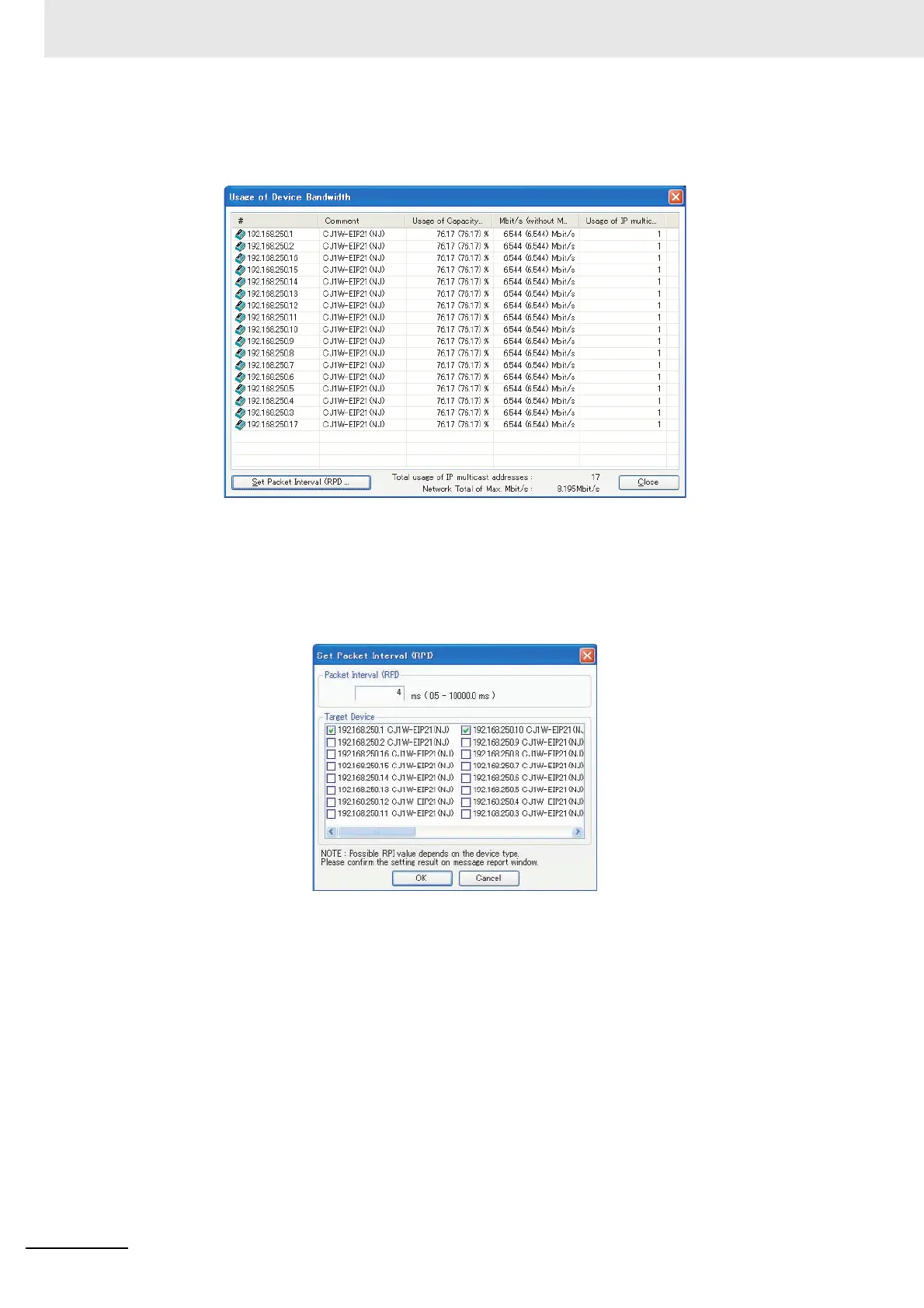12 Communications Performance and Communications Load
12-18
CJ-series EtherNet/IP Units Operation Manual for NJ-series CPU Unit (W495)
If the packet interval for all connections has been set to the same setting, the dialog box will show
that the usage of capacity for the tag data link’s allowable communications bandwidth is 76.17% and
the fastest set value is 4 ms.
Method 2: Changing the Packet Interval (RPI) of Only Specific Devices
In this example, we want faster tag data links for devices 192.168.250.1 and 192.168.250.10 only. To
do this, click the Set Packet Interval (RPI) Button at the bottom of the Usage of Device Bandwidth
Dialog Box. The Set Packet Interval (RPI) Dialog Box is displayed.
In the Target Device Area, clear the selections of all devices other than 192.168.250.1 and
192.168.250.10. Input 4 ms as the new RPI value, then click the OK Button.
