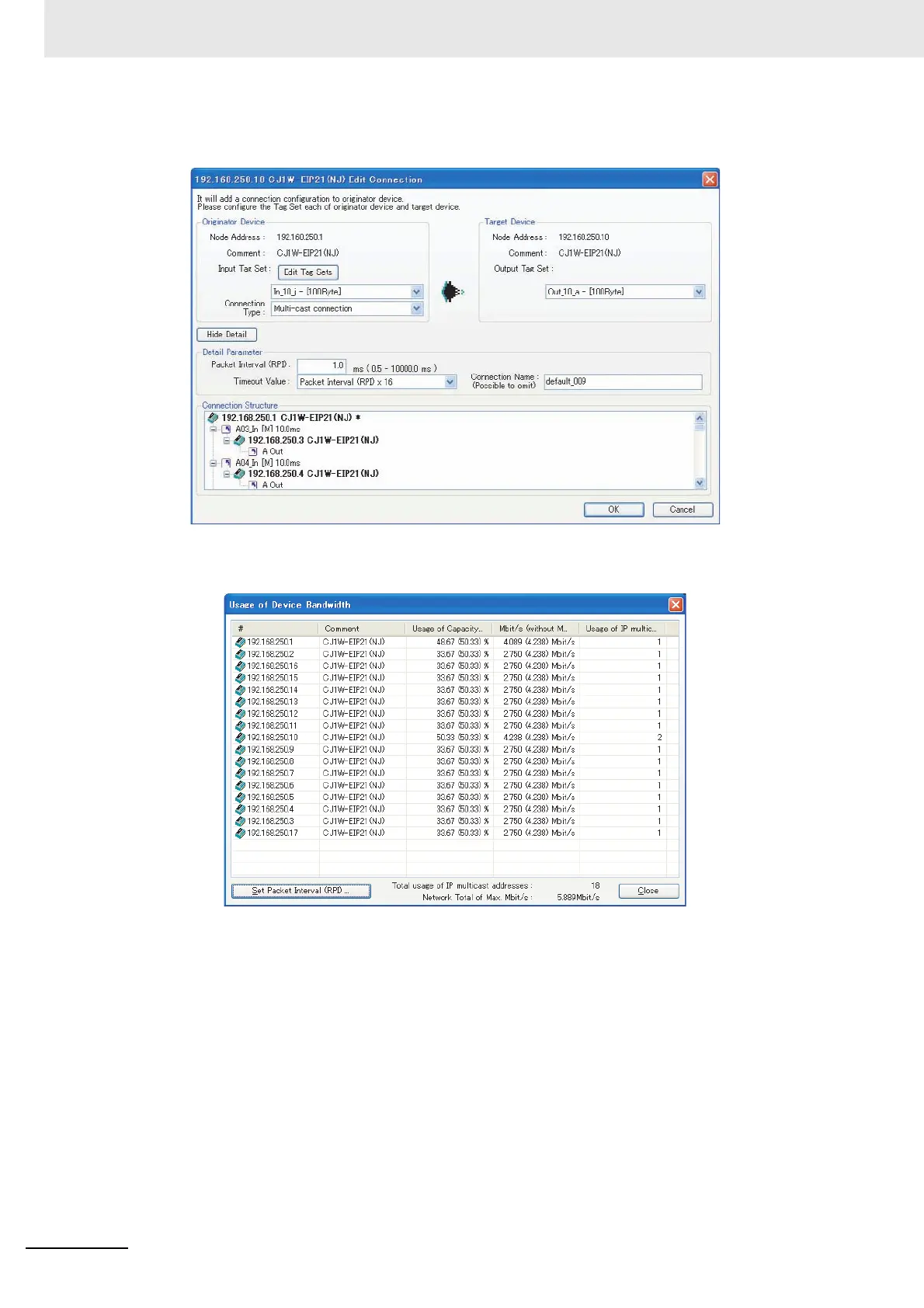12 Communications Performance and Communications Load
12-20
CJ-series EtherNet/IP Units Operation Manual for NJ-series CPU Unit (W495)
Information about the connection with device 192.168.250.10 is registered in the Register Device
List. Double-click this connection to edit the settings.
In the Edit Connection Dialog Box, input 1 ms as the new RPI value, and click the OK Button. The
tag data link bandwidth used by device 192.168.250.1 (Usage of Capacity) increases to 48.67%,
which indicates that a RPI is set to a higher speed for this device.
In this case, the tag data link bandwidth that is used by device 192.168.250.10 (Usage of Capacity)
also increases (from 33.67% to 50.33%).