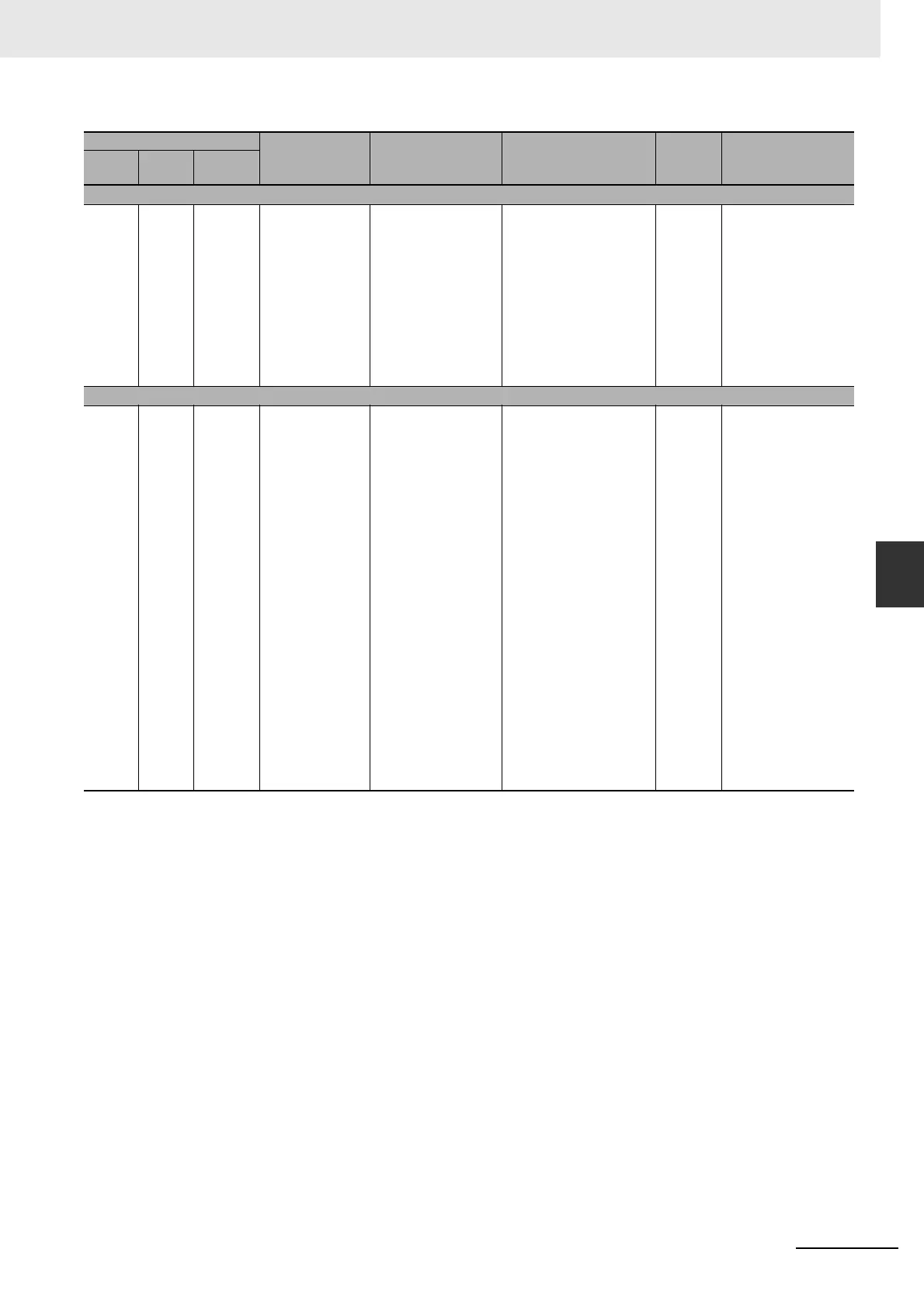13-17
13 Troubleshooting
CJ-series EtherNet/IP Units Operation Manual for NJ-series CPU Unit (W495)
13-2 Using the LED Indicators and Display for Troubleshooting
13
13-2-1 Errors Occurring at the EtherNet/IP Unit
* The 7-segment display alternates between the node address and error code.
Indicator
Error Cause Unit operation
Error log
(hex)
Countermeasure
MS NS
7-seg-
ment*
Errors Related to Memory Access
--- --- E3 Server Connec-
tion Error
An error occurred in
communications with
the DNS server.
*_DNSSvrErr (DNS
Server Error) will change
to TRUE.
03C4
Details:
00xx
Perform one of the
following:
• Correct the DNS
server settings.
• Check the commu-
nications path (Eth-
erNet/IP Unit, cable
connections, hubs,
routers, and serv-
ers) and correct
any problems.
Errors Related to the Network
--- --- E3 Server Connec-
tion Error
An error occurred
with the BOOTP
server.
1. There was no
response from
the BOOTP
server.
2. The BOOTP
server attempted
to set an invalid
IP address in the
EtherNet/IP Unit.
Case 1:
The Unit will continue
sending requests to the
BOOTP server until there
is a response. In the
meantime, the Unit will be
offline and unable to com-
municate. Errors will be
returned to all communi-
cations requests. Data
exchanges (refreshing)
will continue with the
CPU Unit.
Case 2:
The Unit will operate with
the default IP address
(192.168.250.1.node_
address).
*_UnitErr (Unit Error
Occurred), *_NetErr (Net-
work Error Occurred),
and *_BootpSvrErr
(BOOTP Server Error)
will change to TRUE.
03C4
Details:
06xx
Perform one of the
following:
• Correct the BOOTP
server settings.
• Check the commu-
nications path (Eth-
erNet/IP Unit,
cable connections,
hubs, routers, and
servers) and cor-
rect any problems.
