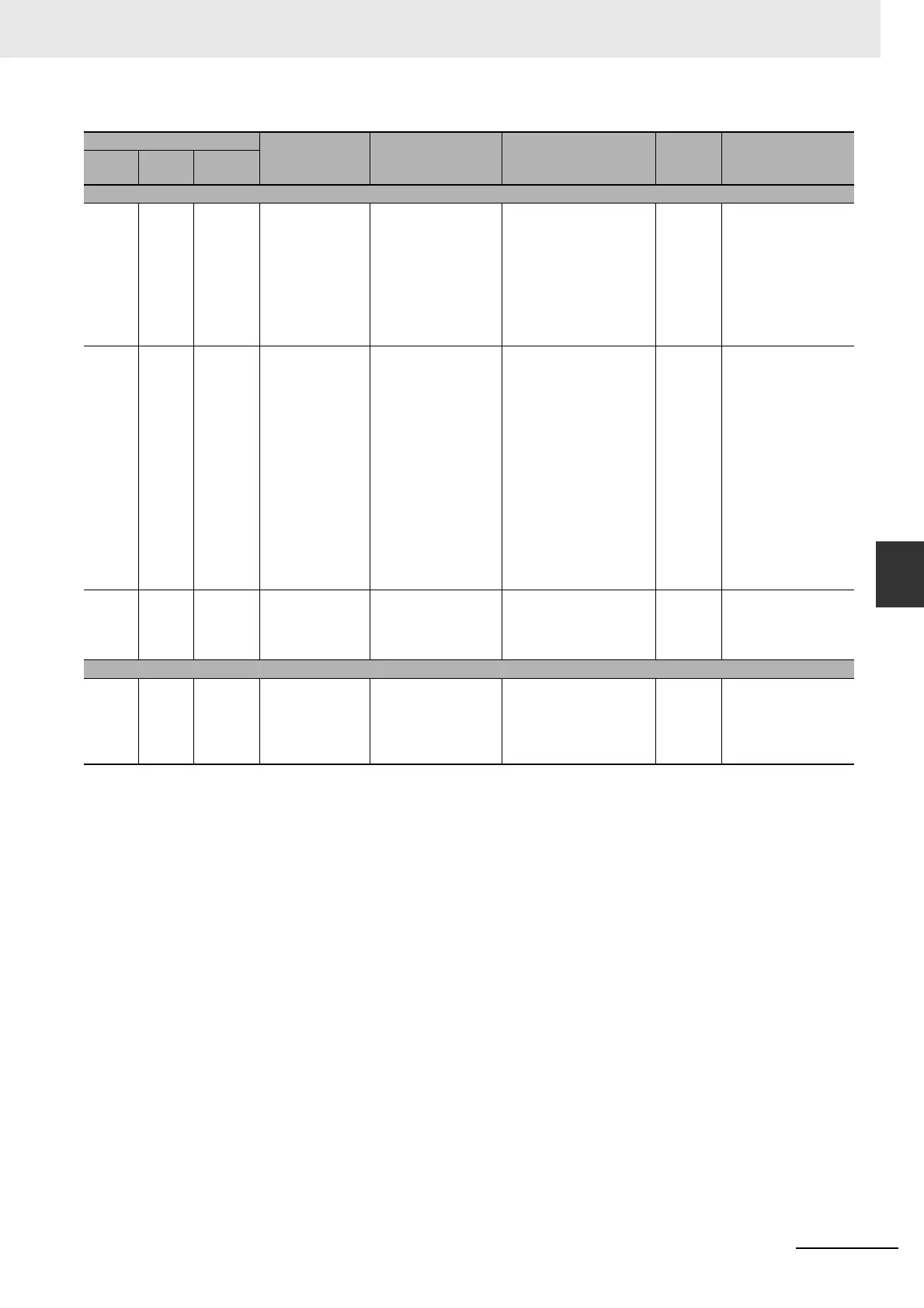13-19
13 Troubleshooting
CJ-series EtherNet/IP Units Operation Manual for NJ-series CPU Unit (W495)
13-2 Using the LED Indicators and Display for Troubleshooting
13
13-2-1 Errors Occurring at the EtherNet/IP Unit
* The 7-segment display alternates between the node address and error code.
Indicator
Error Cause Unit operation
Error log
(hex)
Countermeasure
MS NS
7-seg-
ment*
Errors Related to the Network
Flash-
ing red
--- F3 Not lit The target IP address
conversion method is
set to Automatic gen-
eration, but the last
byte of the local IP
address does not
match the value set
on the Node Address
Setting Switch.
• Operation will continue
with the set IP address
as the local IP address.
*_AdrMismatchErr
(Address Mismatch) will
change to TRUE.
--- Check the IP address
and the Node
Address Setting
Switch setting.
Flash-
ing red
Not lit F4 Communications
Controller Error
An error occurred in
the Communications
Controller in the Eth-
erNet/IP Unit.
• The Unit will be offline
and unable to commu-
nicate. Errors will be
returned to all commu-
nications requests.
• Data exchanges
(refreshing) will con-
tinue with the CPU Unit.
*_UnitErr (Unit Error
Occurred), *_NetErr (Net-
work Error Occurred),
and *_LANHwErr (Com-
munications Controller
Error) will change to
TRUE.
020F Replace the Ether-
Net/IP Unit or the
CPU Unit if the error
recurs when the Unit
is restarted.
Flash-
ing red
--- C8 Node Address
Setting Changed
During Operation
The Node Address
Setting Switch was
changed during oper-
ation.
Operation will continue.
*_IPAdrChgErr (Operat-
ing IP Address Change)
will change to TRUE.
--- Restart the Ether-
Net/IP Unit after set-
ting the correct node
address.
Errors Related to the Unit
Lit red Not lit --- Special Unit Error An error occurred in a
Special I/O Unit or
CPU Bus Unit.
Records the error in the
error log.
Operation stops.
0601 Restart the CPU Unit.
Replace the Ether-
Net/IP Unit or the
CPU Unit if the error
recurs.
