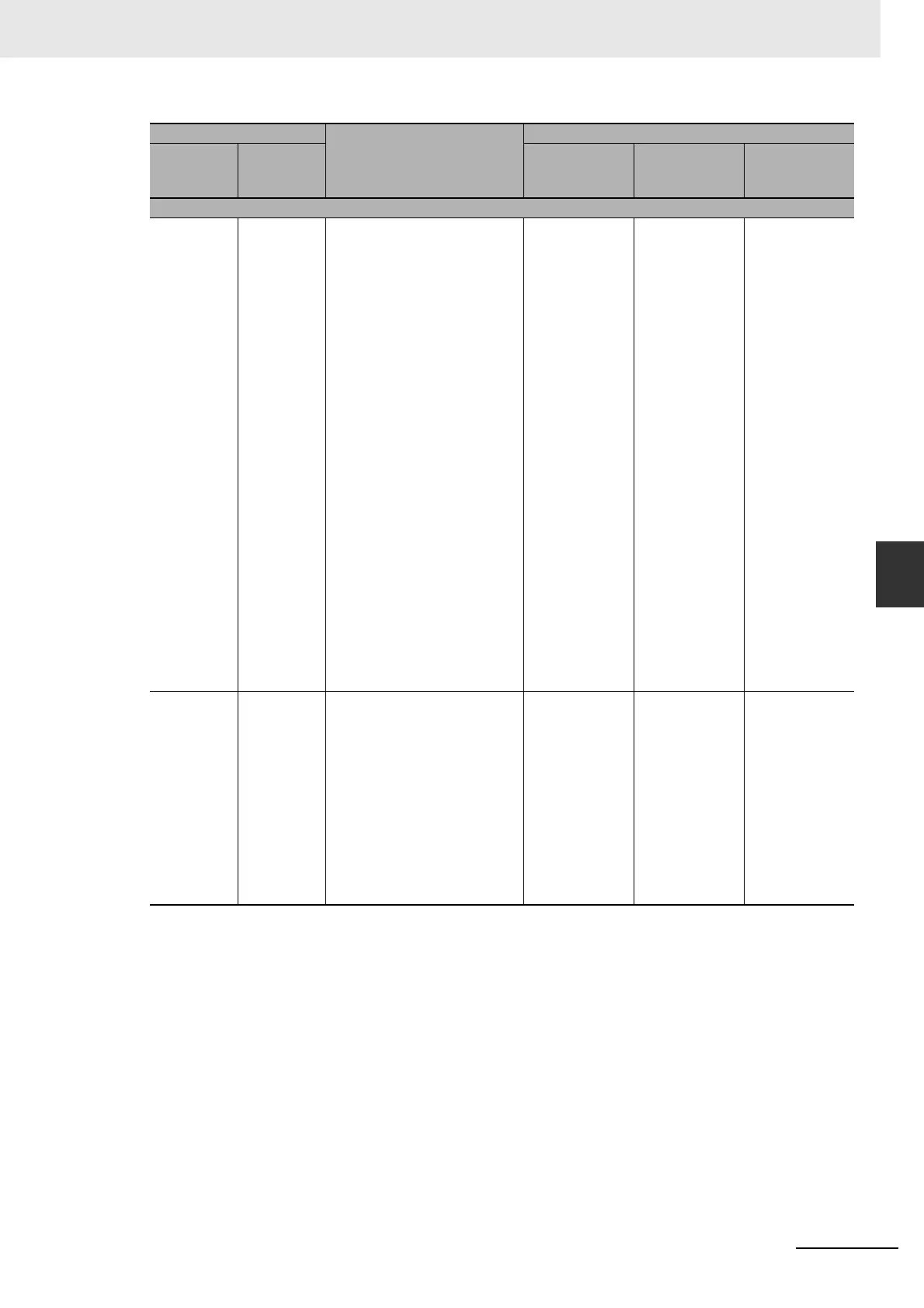13-25
13 Troubleshooting
CJ-series EtherNet/IP Units Operation Manual for NJ-series CPU Unit (W495)
13-3 Connection Status Codes and Error Processing
13
Unique OMRON Error Codes
01 0810 Error code returned from tar-
get:
New data could not be
obtained from the CPU Unit
when opening connection.
(The Unit will automatically
retry, and attempt to open the
connection again.)
This error may
occur if the
CPU Unit’s task
period was long
when opening
the connection
or some prob-
lem in the PLC
caused the
PLC to stop.
If the task
period was too
long, the prob-
lem will be
resolved auto-
matically. If the
PLC has
stopped, iden-
tify and correct
the error.
If the PLC sys-
tem is stopped,
identify the
cause of the
error from the
CPU Unit error
data.
The meaning of
this error code
is defined by
each vendor, so
it depends on
the target’s
specifications.
(Contact the
target device’s
manufacturer.)
The meaning of
this error code
is defined by
each vendor, so
it depends on
the originator’s
specifications.
(Contact the
originator
device’s manu-
facturer.)
01 0811 Error code generated in origi-
nator:
New data could not be
obtained from the CPU Unit
when opening connection.
(The Unit will automatically
retry, and attempt to open the
connection again.)
This error may
occur if the
CPU Unit’s task
period was long
when opening
the connection.
If the task
period was too
long, the prob-
lem will be
resolved auto-
matically.
The meaning of
this error code
is defined by
each vendor, so
it depends on
the target’s
specifications.
(Contact the
target device’s
manufacturer.)
The meaning of
this error code
is defined by
each vendor, so
it depends on
the originator’s
specifications.
(Contact the
originator
device’s manu-
facturer.)
Connection status
Source of error
Handling
General
Status
(hex)
Additional
Status
(hex)
Configuration
1
Configuration
2
Configuration
2
