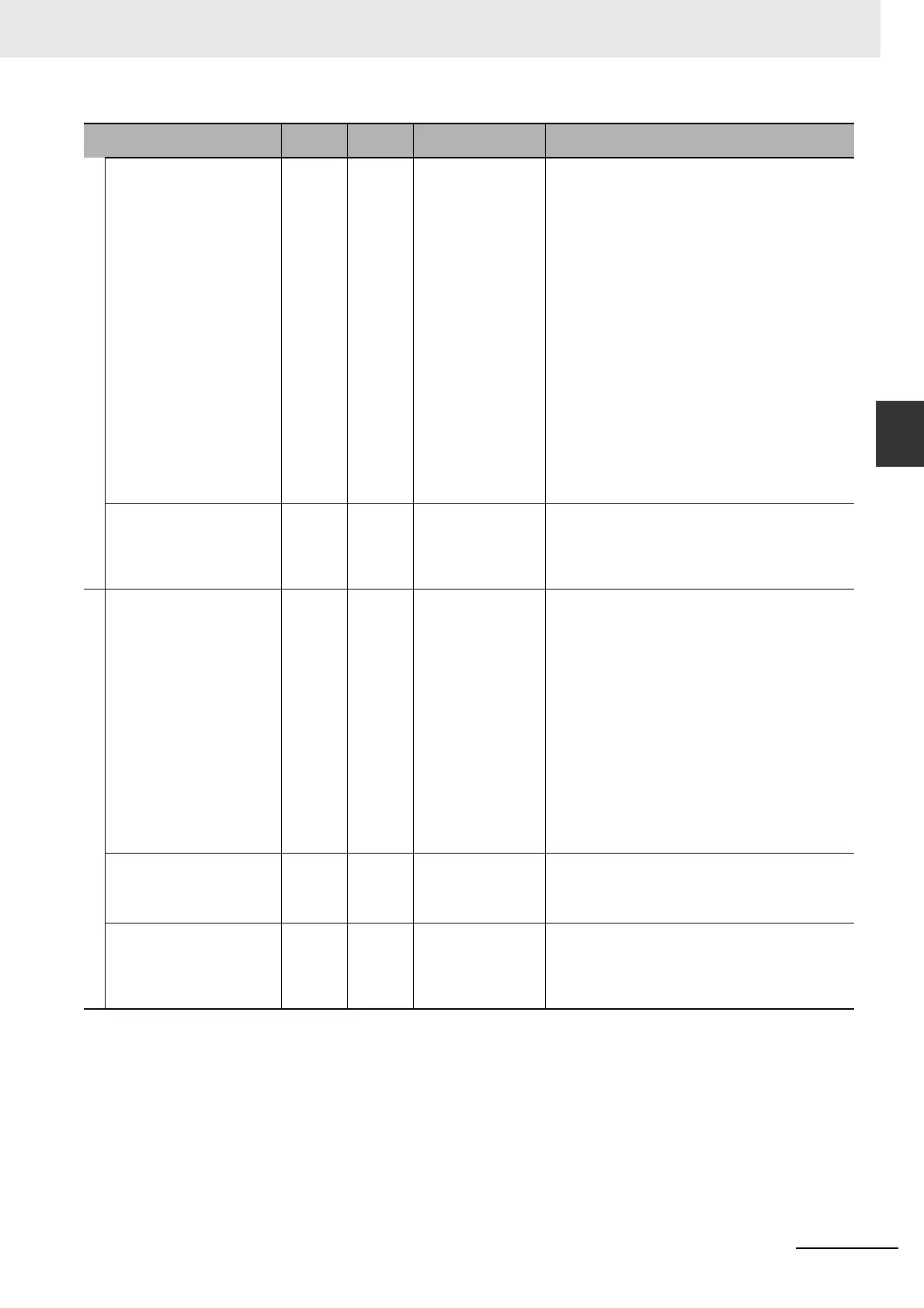3-11
3 Assigning Device Variables for CJ-series Units
CJ-series EtherNet/IP Units Operation Manual for NJ-series CPU Unit (W495)
3-2 Device Variables for the CJ-series Unit
3
3-2-3 Device Variables for the CJ-series Unit for Status
*_TDLOprSta BOOL R Tag Data Link Oper-
ating
TRUE: The tag data links are operating. This vari-
able changes to TRUE in the following
cases:
• The EtherNet/IP Unit was set as an origi-
nator and then the power was cycled, the
Controller was reset, or the EtherNet/IP
Unit was restarted.
• The Unit is set as the originator and the
Tag Data Link Start Bit was changed to
TRUE.
FALSE: The tag data links are stopped. This variable
changes to FALSE when communications
stop in the following cases:
• The tag Data Link Stop Bit was set to
TRUE.
• Hardware error
• IP Address Duplication Error
• BOOTP Server Error
• Basic Ethernet Settings Error
• Memory Error (MAC Address Error)
*_IPAdrChgErr BOOL R Operating IP Address
Change
TRUE: The setting on the node address switches
was changed during CPU Unit operation.
FALSE: The setting on the node address switches is
the same as when CPU Unit operation
started.
*_UserStaAreaEnblSta BOOL R User Setting Area
Enabled
TRUE: The data in the user settings area is
enabled.
This variable changes to TRUE when the
user settings are specified to use for the lay-
out of the allocated words in the CIO Area
and refreshing of the user settings area
starts.
FALSE: The data in the user settings area is dis-
abled.
Communications stop in the following cases
and this variable changes to FALSE.
• When the default layout is specified for the
allocated words in the CIO Area
• When the user settings specified for the
allocated words in the CIO Area and there
is an error in the layout settings
*_MultiSwOnErr BOOL R Multiple Switches ON
Error
TRUE: Two or more software switches where
changed to TRUE simultaneously. (Unused
software switches are ignored.)
FALSE: The next control operation started.
*_ErrLogStoreSta BOOL R Error Log Stored TRUE: An error record was registered in the error
log.
FALSE: There are no errors in the error log. This
variable also changes to FALSE when an
error log clear request is received.
Device variable name for CJ-
series Unit
Data
type
R/W Meaning Description
