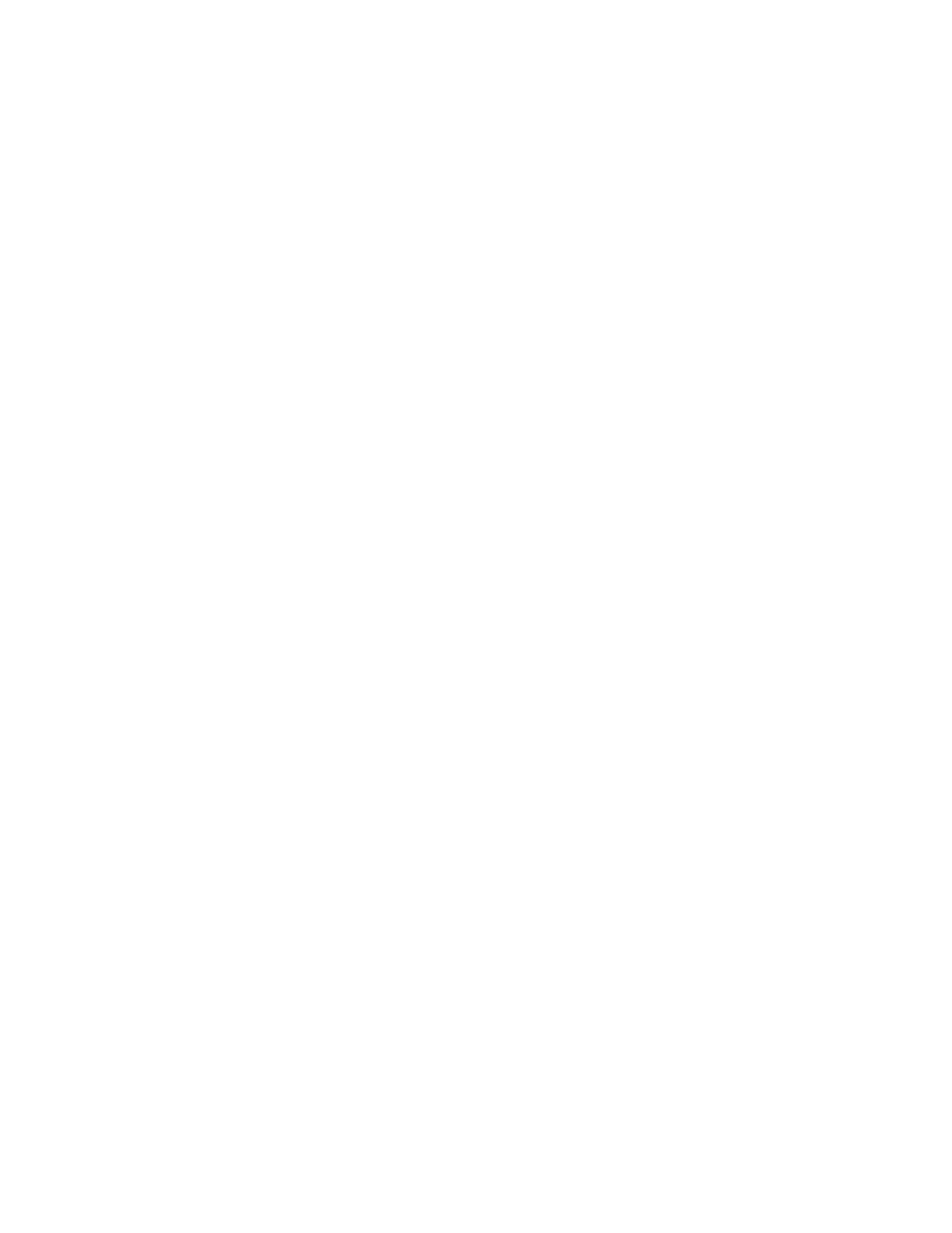12
6.4 Health App and Google Fit Integration
The Phone app is integrated with the Apple Health and Google Fit
TM
apps. You have the option of
turning o the integration within the Apple Health and Google Fit apps.
To connect to Apple Health or Google Fit:
1. From the Home screen, tap “+” icon.
2. Tap “Prole”.
3. Tap “App settings”.
4. Tap “Google Fit” or “Health App”.
5. Tap “Link”.
The Phone app sends the following pieces of information to the Apple Health and Google Fit apps:
1. Active Energy
2. Body Fat Percentage
3. Body Mass Index
4. Diastolic Blood Pressure
5. Heart Rate
6. Steps
7. Systolic Blood Pressure
8. Walking + Running Distance
9. Weight
6.5 Report Options
1. The Phone app provides you a Daily Report of the following information:
•
Blood Pressure
•
Activity
2. The Phone app shares a Standard Report for the following information:
•
Blood Pressure
•
Activity
•
Weight
3. The Phone app provides you the Premium Report of the following information (Premium feature):
•
EKG
•
Blood pressure
•
Medication
