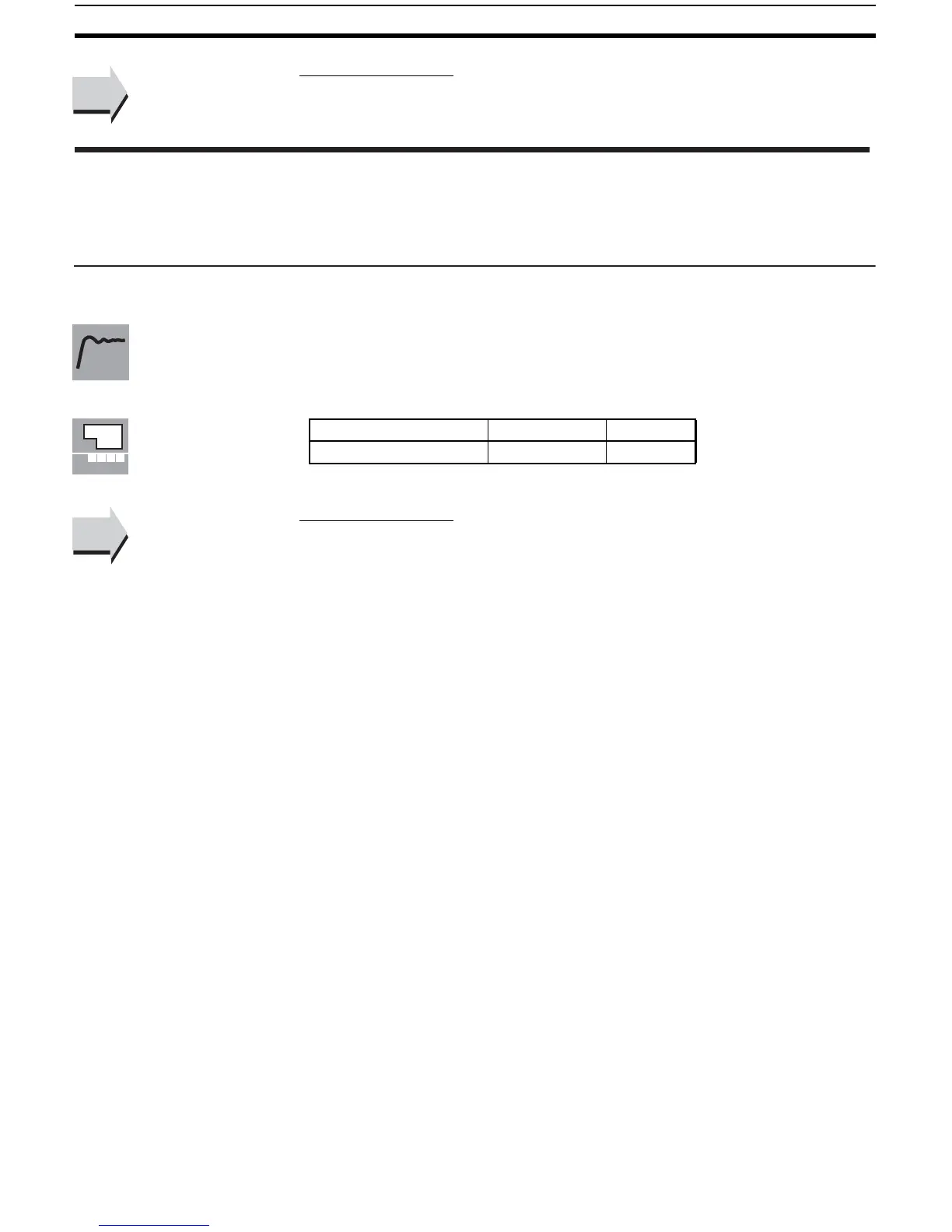105
Operation Level Section 5-3
Related Parameters
MV display (advanced function setting level): Page 138
This parameter is used to check the manipulated variable for the cooling con-
trol output during operation.
• This parameter cannot be set.
• During heating/cooling control, the manipulated variable on the cooling
control output is monitored.
• The default is OFF and the manipulated variable is not displayed.
Related Parameters
Standard or heating/cooling (initial setting level): Page 123
MV display (advanced function setting level): Page 138
See
See
c-o MV Monitor (Cooling)
The control system must be set to
heating/cooling control.
The “MV display” parameter must be
set to ON.
Control Monitor range Unit
Heating/cooling 0.0 to 105.0 %
Function
Monitor
See
See
■
■
